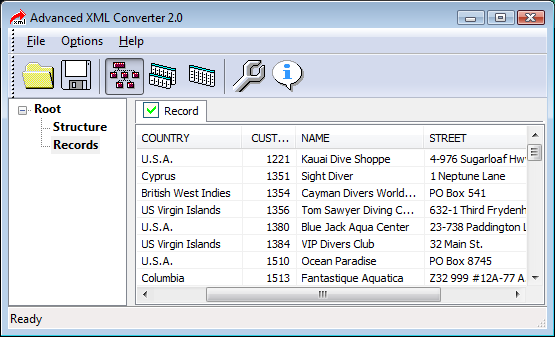Advanced XML Converter
This programme is presented to you by:
Pacific Business Centre
98124-1069 Seattle
United States
| support [at] dbf2002 [dot] com | |
| Phone | 1-770-319-2718 |
| Facsimile | 1-770-319-2718 |
| Website | www.dbf2002.com |
| Category: | Business / Databases & Tools |
| Version: | 3.07 |
| Release date: | 2017-01-29 |
| Size: | 1.26 |
| OS: | Win 7 / 8 / 10 / 2000 / 2003 / Server / XP |
| Requirements: | A standard Windows PC with Microsoft Internet Explorer 6 or more |
| Languages: | German, English |
| Downloads: | 0 in April / 363 in total |
Rating: 2.82/10 (11 votes cast)
| Download: | www.xml-converter.com/axcsetup.exe |
| Mirror 1: | www.xml-converter.com/axcsetup.exe |
| Mirror 2: | www.xml-converter.com/axcsetup.exe |
| Infopage: | www.xml-converter.com/german |
Advanced XML Converter has a comprehensible interface for converting XML files into several tabular formats with ease. This includes Excel (xls), FoxPro, Dbase (dbf), comma separate (csv), as well as tables of HTML and SQL queries. In the latter case, an SQL query is built to generate a required table on SQL server. The software scans an XML file and group tags. It allows selecting the content of an output file choosing from the found tags. You can also set various formatting properties for a produced file. If you need to analyze some data from an XML file, then Advanced XML Converter is the right solution to make the process go quicker and provide you with a comfortable computational experience.
To present organized data properly, Advanced XML Converter uses parsing, analyzing the structure of XML file. You can select the elements of data you want to see in the output file choosing from the given tags. The structure of an output file is seen in the preview window, so you will know the way it looks like instantly. The utility has the options for changing various properties of an output file. Create exactly what you need in a blink of an eye!
Advanced XML Converter will also come in handy for those who prefer to study data in Microsoft Office. The tool can turn XML files into XLS format, supported by Microsoft Excel. This useful feature will help you to arrange your data in a commonly used spreadsheet style and quickly transfer data between MS Office applications.
Use Advanced XML Converter to turn XML files of any length and complexity into convenient for reading HTML, SQL, CSV, DBF and XLS formats. With its user-friendly interface, you will go through the conversion process in a simple mouse-click manner within just a few moments. You can also set the software as a default program for opening XML files to be able to look through them at once. Advanced XML Converter will be of much help in dealing with statistics data by arranging information in a table.
Show / Hide
Here you can subscribe for the update infos for this programme. You will then receive an e-mail notice each time an update has been submitted for this programme.
In order to subscribe for the update infos, please enter your e-mail address below. You will then receive an e-mail with a link, which you need to click in order to confirm you subscription.
You can unsubscribe from the list at any time. For this purpose, you will find a link at the end of each update info e-mail.
This service is completely free of charge for you.