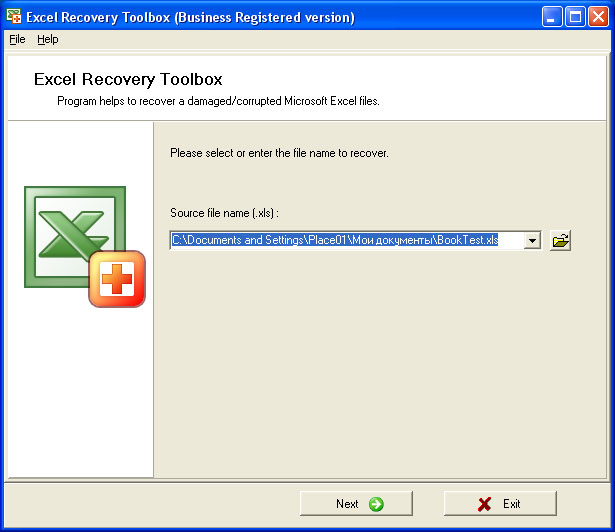Excel Recovery Toolbox
This programme is presented to you by:
Saranskaya, 8-45
109156 Moscow
Russian Federation
| authors [at] oemailrecovery [dot] com | |
| Phone | +7-495-704-2539 |
| Facsimile | +7-495-704-2539 |
| Website | www.oemailrecovery.com |
| Category: | Business / Accounting & Finance |
| Version: | 2.1.3 |
| Release date: | 2014-02-05 |
| Size: | 4.44 |
| OS: | Win 98 / ME / 2000 / XP / 2003 / Vista |
| Requirements: | Excel 97 and above is need. |
| Languages: | English |
| Downloads: | 2 in March / 276 in total |
Rating: 2.40/10 (10 votes cast)
| Download: | www.oemailrecovery.com/downloads/ExcelRecoveryToolboxSetup.exe |
| Infopage: | www.excelrecoverytoolbox.com |
You may need Excel Recovery Toolbox if some worksheets of Microsoft Excel format are damaged for any reason and there is no way to find the root cause of data corruption. This application allows getting back the contents of corrupted xls files in all cases of file damage, it also works in the most serious instances of MS Excel corruption. Excel Recovery Toolbox does not have known compatibility problems so you may install this solution on any computer and follow the guidelines of MS Excel recovery tool, it is really easy. If you believe some extra explanations are really needed in your case, please open the website of application developer and move to the description of Excel Recovery Toolbox. You may find the online user guide of this program and follow all steps of MS Excel repair process, please open the description during the process of xls restore and make sure you do everything correctly. In the same time, you may reproduce the process of MS Excel recovery without extra guidelines, just follow the instructions of data recovery process after the installation of Excel Recovery Toolbox and initiate the processing of selected workbooks. Use the shortcut of Excel Recovery Toolbox as soon as you install this application and initiate the data recovery dialog by clicking the open file button. During the following stage you may select a file of MS Excel format to be processed on the computer in use, the source path is not really important so you may open corrupted workbooks from any location in the network: file servers, other computers, removable media, it does not matter. Since all activities of Excel Recovery Toolbox are automated, there are no additional steps that should be taken into consideration, make sure the path to be used is correct and move to the following step of data recovery. Please be patient and wait for the end of analysis, this process may take some time according to the size of affected workbook.
Show / Hide
Here you can subscribe for the update infos for this programme. You will then receive an e-mail notice each time an update has been submitted for this programme.
In order to subscribe for the update infos, please enter your e-mail address below. You will then receive an e-mail with a link, which you need to click in order to confirm you subscription.
You can unsubscribe from the list at any time. For this purpose, you will find a link at the end of each update info e-mail.
This service is completely free of charge for you.