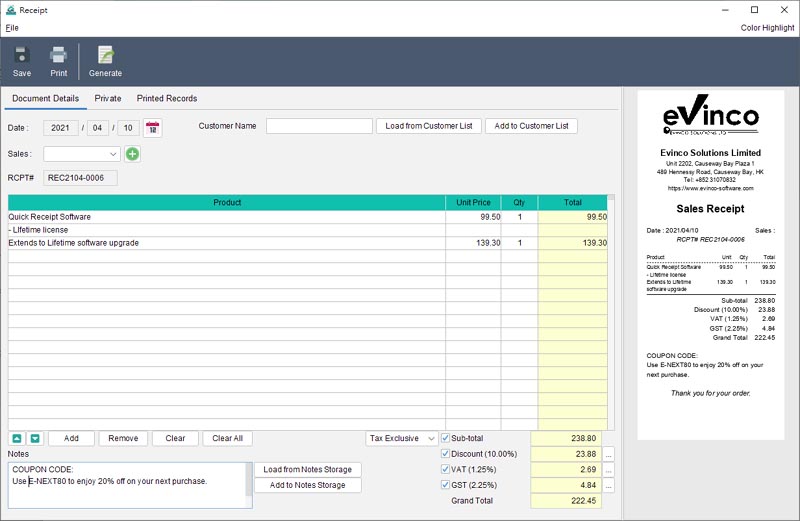Quick Receipt Software
This programme is presented to you by:
Unit 2202, Causeway Bay Plaza 1
00000 Causeway Bay
Hong Kong
| support [at] evinco-software [dot] com | |
| Phone | (852) 31070832 |
| Facsimile | (852) 31070832 |
| Website | www.evinco-software.com |
| Category: | Business / Accounting & Finance |
| Version: | 2.6.7 |
| Release date: | 2025-04-09 |
| Size: | 92.22 |
| OS: | Win 7 / 8 / 10 / 2000 / 2003 / Server / XP |
| Requirements: | No special requirements |
| Languages: | German |
| Downloads: | 2 in April / 10 in total |
Rating: 0/10 (0 votes cast)
| Download: | archive.evinco-software.com/quickreceipt-setup.exe |
| Infopage: | www.evinco-software.com/eng/quick-receipt-software-for-thermal-printer.php |
Quick Receipt Software prints sales receipts and invoices on thermal printers. This user-friendly software allows for complete customization of your receipts and invoices, letting you incorporate your company logo, header, and footer information to maintain a consistent brand image. Detailed line items can be configured to display Product ID, Brand Name, and Specifications, providing comprehensive information on each sale. The software includes discount and tax fields for accurate sub-total calculations. Furthermore, Quick Receipt supports QR code printing for convenient customer access to digital information. You can easily rename document labels and rearrange layout components to perfectly match your business needs.
Beyond basic receipt and invoice generation, Quick Receipt Software offers a valuable packing list feature. Generate packing lists directly from existing receipts or create them manually, streamlining your order fulfillment process. The software automatically saves an image copy of every printed document, allowing for easy record-keeping and review. Access comprehensive reports detailing sales figures by week, month, or year, along with detailed customer and item sales statistics. These reports can be exported in convenient PDF or Excel formats for further analysis. For more in-depth data analysis, raw data export allows you to export every field from invoices, receipts and packing lists into an Excel file.
Quick Receipt Software supports both 58mm and 80mm thermal paper sizes, catering to various printer models. Manage multiple companies within a single installation by creating separate databases for each. The software is designed for ease of use and requires no special technical expertise. The software is available for Windows and macOS. It's a one-time purchase with no recurring monthly fees, and comes with a 30-day money-back guarantee for peace of mind.
Show / Hide
Here you can subscribe for the update infos for this programme. You will then receive an e-mail notice each time an update has been submitted for this programme.
In order to subscribe for the update infos, please enter your e-mail address below. You will then receive an e-mail with a link, which you need to click in order to confirm you subscription.
You can unsubscribe from the list at any time. For this purpose, you will find a link at the end of each update info e-mail.
This service is completely free of charge for you.