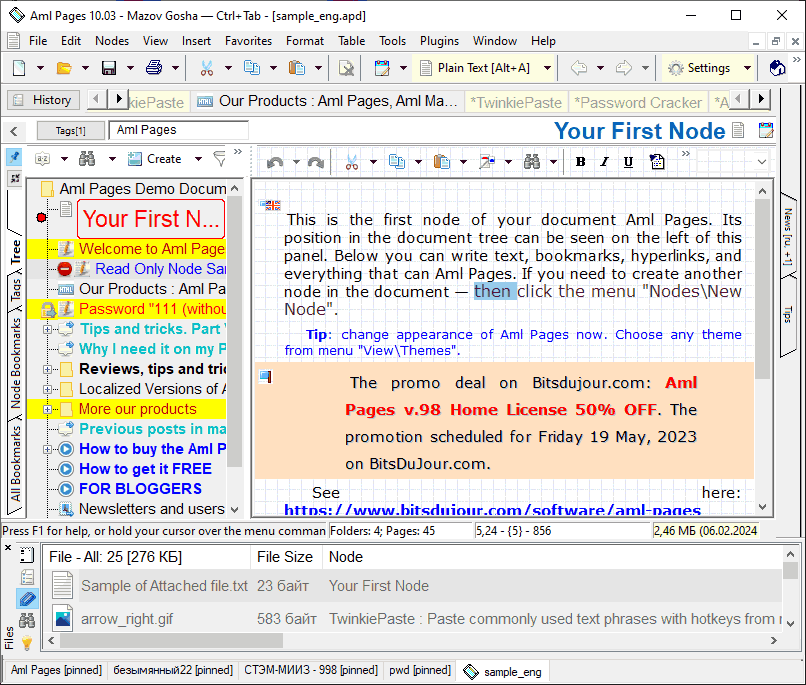Aml Pages
This programme is presented to you by:
Dumm Street, 1
117321 Moscow
Russian Federation
| amlpages [at] rambler [dot] ru | |
| Website | www.amlpages.com |
| Category: | Business / PIMS & Calendars |
| Version: | 10.03b2982 |
| Release date: | 2025-04-05 |
| Size: | 5.08 |
| OS: | Win 7 / 8 / 10 / 2000 / 2003 / Server / XP |
| Requirements: | Windows 2000/XP/Vista/7/8.x/10/11; 64 MB of RAM; 6 MB of HDD space; Mfc42.DLL |
| Languages: | English |
| Downloads: | 7 in April / 333 in total |
Rating: 2.17/10 (12 votes cast)
| Download: | www.amlpages.com/Source/amlpages_en.zip |
| Mirror 1: | www.amlpages.com/Source/amlpages_en_pe.zip |
| Infopage: | www.amlpages.com/home_ap.php |
Aml Pages is a feature-rich application developed for managing documents, web pages, notes, passwords and other important information in a single place.
A somewhat crowded but quite functional user interface
The interface is represented by a regular window divided into multiple areas for creating objects, managing them, viewing history, and others. There are a lot of options provided by the program but, unfortunately it is not very clear on how to get started.
It is possible to create documents, alphabetical lists and daily books. The word processing tool is backed up by standard options such as formatting attributes, font colors, hyperlinks, and date/time stamp.
Offers a wide array of export, import and other types customization options
Pointing out document subdivisions is possible by creating nodes and child nodes. These can be sorted by various criteria, like creation date, view type and syntax highlighting. Aml Pages provides options for writing sticky notes, searching for text within a selected node, creating a favorites list, importing data, as well as for exporting the entire document to a directory tree or XML file. These are just a small part of the features available through the application.
As far as configuration properties are concerned, you can set the app to automatically run at system startup, establish a custom date and time format, select the compression level for saving data, enable autosave, customize the appearance (colors, fonts and icons), and more.
Feature-packed and lightweight app for managing your documents
The program is surprisingly light on system resources, so it does not put a strain on computer performance. We have not come across any issues throughout our evaluation, as the tool did not hang, crash or pop up error dialogs. The only downside to Aml Pages is that it's not intuitive. Otherwise, it comes packed with numerous features to please even picky users. There is also a portable edition available.
Show / Hide
Here you can subscribe for the update infos for this programme. You will then receive an e-mail notice each time an update has been submitted for this programme.
In order to subscribe for the update infos, please enter your e-mail address below. You will then receive an e-mail with a link, which you need to click in order to confirm you subscription.
You can unsubscribe from the list at any time. For this purpose, you will find a link at the end of each update info e-mail.
This service is completely free of charge for you.