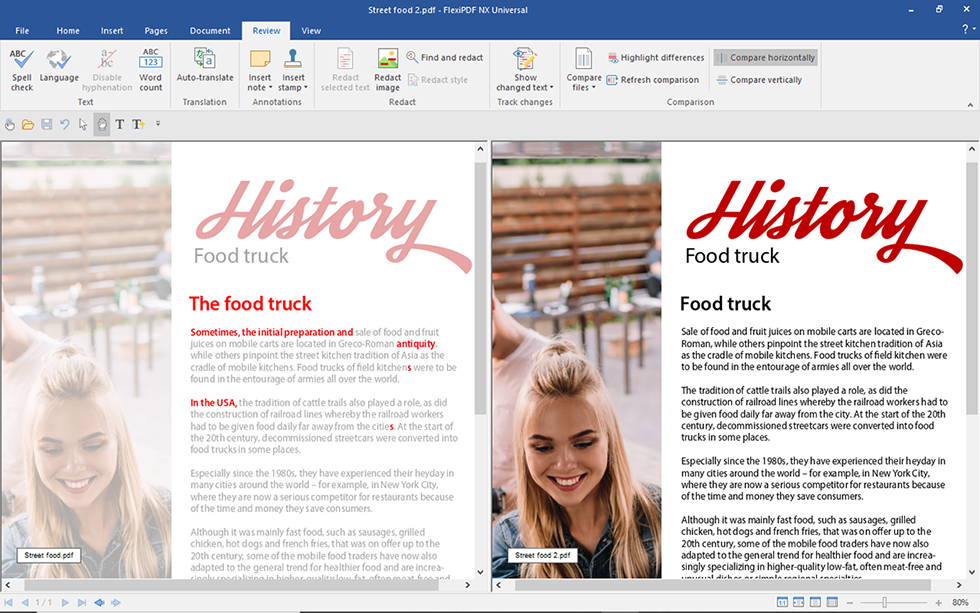FlexiPDF Professional
This programme is presented to you by:
505 13th Avenue South
32250 Jacksonville Beach
United States
| sales [at] binarynow [dot] com | |
| Phone | +1 904-256-9094 |
| Facsimile | +1 904-256-9094 |
| Website | alternative2office.org |
| Category: | Business / Office Suites & Tools |
| Version: | 2022.312 |
| Release date: | 2024-07-19 |
| Size: | 297.17 |
| OS: | Win 7 / 8 / 10 / 2000 / 2003 / Server / XP |
| Requirements: | https://alternative2office.org/softmaker-flexipdf-features/ |
| Languages: | German |
| Downloads: | 0 in November / 0 in total |
Rating: 10.00/10 (1 vote cast)
| Download: | alternative2office.org/download/FlexiPDFPro2022.exe |
| Mirror 1: | alternative2office.org/download/FlexiPDFPro2022.exe |
| Infopage: | alternative2office.org/softmaker-flexipdf |
FlexiPDF Professional for Windows
- Create and edit PDF documents as you would in a word processor
- Comment, draw and highlight on your PDFs - add, reorder and delete pages - crop and rotate pages - insert pages from other PDF files or combine several PDF files into one
- Convert PDFs into Microsoft Word, SoftMaker TextMaker, HTML and ePUB
- Convert scans into editable PDF with OCR
- Apply AES encryption, visual stamps and digital signatures
- Enjoy new user interface with modern ribbons toolbar
- Licensed for 3 users / household or 1 user / organization, perpetual lifetime license
- Compatible with Microsoft Windows 11/10/8/7 and Adobe Acrobat PDF format
FlexiPDF Professional 2022 offers an affordable and easy to use alternative to Adobe Acrobat for Windows. This all-around PDF editor allows users to create, edit and comment PDF documents and export content for further editing into SoftMaker TextMaker or Microsoft Word. Built-in automatic character recognition (OCR) converts pages from the scanner into editable and searchable PDFs and FlexiPDF virtual printer creates high-quality PDF files from any application that can print.
Edit text flexibly
Edit the text of PDFs as if you were working with a word processor. With FlexiPDF, you can change, add, delete and format text in PDF files across paragraphs, columns and pages. The built-in multi-language spell check helps to avoid spelling errors, and automatic hyphenation ensures that your text looks good. The Find and replace feature goes far beyond other PDF editing programs. Not only can you find and replace text, but also define fonts and colors, giving your documents a new look with a single click. It's easy to find and replace hyperlinks across multiple documents. Track changes enables automatic highlighting of text changes in color to easily track them.
Show / Hide
Here you can subscribe for the update infos for this programme. You will then receive an e-mail notice each time an update has been submitted for this programme.
In order to subscribe for the update infos, please enter your e-mail address below. You will then receive an e-mail with a link, which you need to click in order to confirm you subscription.
You can unsubscribe from the list at any time. For this purpose, you will find a link at the end of each update info e-mail.
This service is completely free of charge for you.