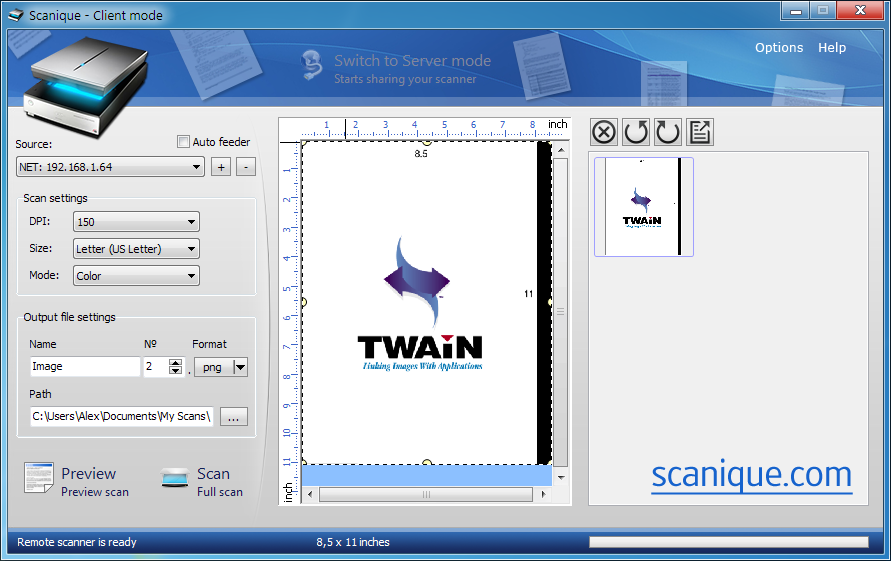Scanique
Dieses Programm wird Ihnen präsentiert von:
United States
| submit [at] skyshape [dot] com | |
| Website | www.skyshape.com |
| Kategorie: | Netzwerk & Internet / Remote Computing |
| Version: | 1 |
| Release-Datum: | 12.11.2015 |
| Größe: | 2,6 |
| Betriebssystem: | Win 7 / 2000 / 2003 / Server / XP |
| Anforderungen: | Windows XP, Vista, 7, 8, 10, 2003, 2008, 2012 |
| Sprachen: | Deutsch, Englisch |
| Downloads: | 2 im April / 30 insgesamt |
Bewertung: 1,29/10 (7 Stimmen abgegeben)
| Download: | www.skyshape.com/download/scanique_setup.exe |
| Infoseite: | www.scanique.com/scanique |
Share a scanner over the network just like you share a printer! With fully networked operation and automatic document feeder support, Scanique greatly improves productivity and makes your life easier. Scanique can share most TWAIN and WIA compatible scanners, even if they are not equipped with a network interface, and supports local and remote scanning.
With Scanique, you can scan documents into a wide range of image formats, including the ability to scan directly into multi-page PDF files. Basic rotation and editing support make post-processing easy.
While sharing a printer over the network is fairly easy, Windows comes with no built-in facilities to share scanners over the network. Scanique turns any scanner into a network scanner. Share it like you share a printer! No need to install separate server and client parts; each copy of Scanique can work as a client or as a server, switching instantly between the roles as needed. Scanique allows all the networked computers to use the scanner with full support for scanner's advanced features such as automatic document feeder.
Why would you want to share a scanner? The answer is convenience. It's the convenience of having your document's scanned image go directly to your computer without the need to scan a file on one PC and send the resulting file over to yours. The convenience of using auto document feeder equipped scanners in the background and getting the result as soon as the job is complete. The convenience of having direct access to equipment without having to ask your co-workers to share their PC.
Einblenden / Ausblenden
Hier können Sie die Update-Infos für dieses Programm abonnieren. Sie erhalten dann zukünftig eine Benachrichtigung per Email, sobald ein Update zu diesem Programm eingetragen wurde.
Um die Update-Infos zu abonnieren, tragen Sie nachfolgend Ihre E-Mail-Adresse ein. Sie erhalten dann eine E-Mail mit einem Link, über den Sie das Abo bestätigen müssen.
Sie können die Update-Infos jederzeit wieder abbestellen. Hierzu finden Sie am Ende jeder E-Mail mit Update-Infos einen entsprechenden Link.
Dieser Service ist für Sie vollkommen kostenlos.
Kommentare zu Scanique
Einblenden / Ausblenden
Bisher gibt es keine Kommentare zu diesem Programm.
Selbst einen Kommentar schreiben