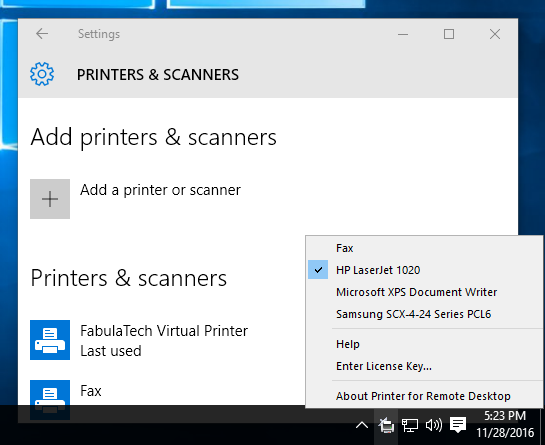Printer for Remote Desktop
Dieses Programm wird Ihnen präsentiert von:
120 Baker Street
W1U 6TU London
United Kingdom
| submit [at] fabulatech [dot] com | |
| Telefon | +44 (0)151 324-3249 |
| Telefax | +44 (0)151 324-3249 |
| Website | www.fabulatech.com |
| Kategorie: | System Utilities / Sonstige |
| Version: | 1.6 |
| Release-Datum: | 27.06.2023 |
| Größe: | 39,11 |
| Betriebssystem: | Win 7 / 8 / 10 / 11 / Server |
| Anforderungen: | no special |
| Sprachen: | Deutsch, Englisch |
| Downloads: | 0 im Juli / 22 insgesamt |
Bewertung: 2,00/10 (8 Stimmen abgegeben)
| Download: | www.printer-for-remote-desktop.com/printer-for-remote-desktop.zip |
| Infoseite: | www.printer-for-remote-desktop.com/printer-for-remote-desktop.html |
Overview
Printer for Remote Desktop is a printing solution for remote desktop and cloud environments.
It allows you to print on your local printer directly from remote desktop session without installing printer drivers and using insecure printer sharing or file transfers.
The program consists of Workstation and Server parts.
Workstation part should be installed on the local computer or thin client.
Server part installs on the remote server and creates FabulaTech Virtual Printer.
The virtual printer is mapped to a locally plugged hardware printer or even network printer over the existing remote desktop connection.
Secure and separate access
Printer for Remote Desktop takes care of your confidential information.
In case of multi-user environment (Windows Server OS), if there are more than one user logged in to the remote side, each printer is isolated within user's individual session.
So you don't need to worry that your sensitive document will be sent to somebody's printer, even by mistake.
Each user can see only his own printers within the remote session, so there's no need to scroll through the list of devices to find your printer.
Driver-less printing solution
It’s not needed to install printer drivers on the remote server every time you plug in a new printer.
Driver installation requires administrative rights and can be a headache for your system administrator in case of multi-user environment.
Remote desktop protocols in different environments
Printer for Remote Desktop supports different remote desktop protocols including
Microsoft RDP, Citrix ICA, Amazon WSP, NICE DCV, VMware Blast, and Teradici PCoIP.
It does not matter what environment is used
(Remote Desktop Services, Microsoft Azure, Windows 365, Citrix Virtual Apps and Desktops, VMware Horizon, Amazon Workspaces
and others).
Any compatible Client software can be used to access remote side. And there is no need to change firewall settings.
Double hop session support
Einblenden / Ausblenden
Hier können Sie die Update-Infos für dieses Programm abonnieren. Sie erhalten dann zukünftig eine Benachrichtigung per Email, sobald ein Update zu diesem Programm eingetragen wurde.
Um die Update-Infos zu abonnieren, tragen Sie nachfolgend Ihre E-Mail-Adresse ein. Sie erhalten dann eine E-Mail mit einem Link, über den Sie das Abo bestätigen müssen.
Sie können die Update-Infos jederzeit wieder abbestellen. Hierzu finden Sie am Ende jeder E-Mail mit Update-Infos einen entsprechenden Link.
Dieser Service ist für Sie vollkommen kostenlos.
Kommentare zu Printer for Remote Desktop
Einblenden / Ausblenden
Bisher gibt es keine Kommentare zu diesem Programm.
Selbst einen Kommentar schreiben