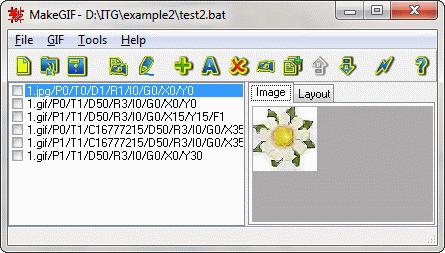MakeGIF
Dieses Programm wird Ihnen präsentiert von:
4444
214019 Moscow
Russian Federation
| submit [at] easyimagetools [dot] com | |
| Website | www.easyimagetools.com |
| Kategorie: | Grafik / Animation Tools |
| Version: | 2.6 |
| Release-Datum: | 22.07.2019 |
| Größe: | 2,18 |
| Betriebssystem: | Win 7 / 8 / 10 / 2000 / 2003 / XP |
| Anforderungen: | No special requirements |
| Sprachen: | Englisch |
| Downloads: | 1 im April / 412 insgesamt |
Bewertung: 1,20/10 (5 Stimmen abgegeben)
| Download: | www.easyimagetools.com/images/makegif/makegif.zip |
| Mirror 1: | www.easyanimationtools.com/soft/makegif.exe |
| Infoseite: | easyimagetools.com/products/makegif/makegif.html |
MakeGIF helps you to create GIF- file from command line in batch mode. This program is visual command line processor. You can use pictures created by MS Paint, Adobe Photoshop and dozens of others programs.
Program features:
- creates GIF- files from images in BMP, JPEG (JPG), GIF, ICO, PSD, PNG, TGA, PCX, WMF, EMF- formats;
- creates "constructed images" (text, rectangle, round rectangle, ellipse);
- edits, deletes and moves any image in the list of images;
- rotates, flips, duplicates and stretches images;
- defines animation parameters: number of loops for GIF- file and delay for each image;
- defines offset, transparency, interlacing, method of removing, using of global or local palette for each separate image;
- defines logical screen size in pixels;
- creates output GIF-files with fixed sizes ( for example, for mobile phone screens );
- optimizes size of GIF-file;
- saves specified global and frame attibutes for other animations as default;
- exports GIF- frames to BMP, JPEG, PNG, TIFF, SWF and TGA- files; GIF to BMP strip;
- adds hidden signatures to GIF- files to protect them from unauthorized use on the Web or in other media;
- checks up presence of your signatures in GIF- files;
- saves information about source graphical files and animation parameters in BAT- files;
- generates HTML link.
Einblenden / Ausblenden
Hier können Sie die Update-Infos für dieses Programm abonnieren. Sie erhalten dann zukünftig eine Benachrichtigung per Email, sobald ein Update zu diesem Programm eingetragen wurde.
Um die Update-Infos zu abonnieren, tragen Sie nachfolgend Ihre E-Mail-Adresse ein. Sie erhalten dann eine E-Mail mit einem Link, über den Sie das Abo bestätigen müssen.
Sie können die Update-Infos jederzeit wieder abbestellen. Hierzu finden Sie am Ende jeder E-Mail mit Update-Infos einen entsprechenden Link.
Dieser Service ist für Sie vollkommen kostenlos.
Kommentare zu MakeGIF
Einblenden / Ausblenden
Bisher gibt es keine Kommentare zu diesem Programm.
Selbst einen Kommentar schreiben