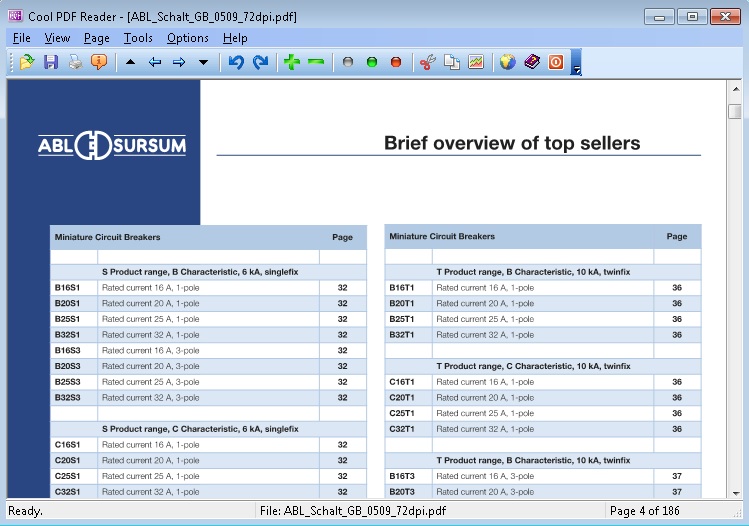Cool PDF Reader
Dieses Programm wird Ihnen präsentiert von:
12 Ed. Beatriu de Pinos
37112 Palma
Spain
| support [at] pdf2exe [dot] com | |
| Telefon | 34.971172752 |
| Telefax | 34.971172798 |
| Website | www.pdf2exe.com |
| Kategorie: | Grafik / Viewer |
| Version: | 3.5 |
| Release-Datum: | 12.02.2021 |
| Größe: | 3,2 |
| Betriebssystem: | Win 7 / 8 / 10 / Server / XP |
| Anforderungen: | At least 32MB RAM |
| Sprachen: | Deutsch, Englisch |
| Downloads: | 0 im April / 71 insgesamt |
Bewertung: 3,57/10 (7 Stimmen abgegeben)
| Download: | www.pdf2exe.com/CoolPDFReaderSetup.exe |
| Mirror 1: | pdf2exe.com/CoolPDFReader.exe |
| Mirror 2: | www.pdf2exe.com/CoolPDFReaderInstall.exe |
| Infoseite: | www.pdf2exe.com/reader.html |
Cool PDF Reader is the world's smallest PDF viewer and reader to view, print, extract, and crop PDF files, and convert PDF's to TXT, BMP, JPG, GIF, PNG, WMF, EMF, EPS, TIFF. It is only 3.2MB to download and doesn't need lengthy installation, just download and run.
Features:
View and print PDF
Crop PDF file
Take text and graphics out of PDF document
Convert PDF to BMP, JPG, GIF, PNG, WMF, EMF, EPS, TIFF
Extract PDF to TXT
Support PDF files of all versions
Work with 72 different languages
Zoom in and zoom out
Rotate page displays
Slide show PDF document with full screen
Lightweight and fast
Small in size, only 3.5MB for Standard Installer
Compatible with Windows 10, 8.1, 8, 7, Windows Vista, Windows XP, Windows 2000, Windows Server 2003, Windows Server 2008, and Windows Server 2012.
Three types of distribution packages are provided,
Standalone Package: no installation required (just unzip & run) 3.2MB
All-in-One Installer: reader and its installer are made into one EXE 3.2MB
Standard Installer: installer to setup Cool PDF Reader with wizard 3.5MB
Einblenden / Ausblenden
Hier können Sie die Update-Infos für dieses Programm abonnieren. Sie erhalten dann zukünftig eine Benachrichtigung per Email, sobald ein Update zu diesem Programm eingetragen wurde.
Um die Update-Infos zu abonnieren, tragen Sie nachfolgend Ihre E-Mail-Adresse ein. Sie erhalten dann eine E-Mail mit einem Link, über den Sie das Abo bestätigen müssen.
Sie können die Update-Infos jederzeit wieder abbestellen. Hierzu finden Sie am Ende jeder E-Mail mit Update-Infos einen entsprechenden Link.
Dieser Service ist für Sie vollkommen kostenlos.
Kommentare zu Cool PDF Reader
Einblenden / Ausblenden
Bisher gibt es keine Kommentare zu diesem Programm.
Selbst einen Kommentar schreiben