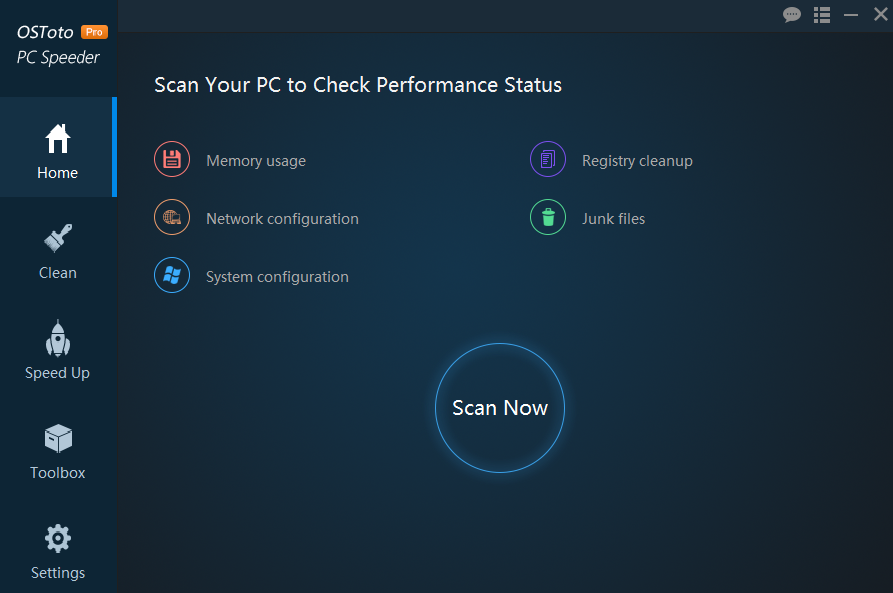OSToto PC Speeder
Dieses Programm wird Ihnen präsentiert von:
Keyuan Road
518000 Shenzhen
China
| olivialewisdtl [at] gmail [dot] com |
| Kategorie: | System Utilities / Systemwartung |
| Version: | 5.1.9.18 |
| Release-Datum: | 12.08.2016 |
| Größe: | 6,56 |
| Betriebssystem: | Win XP / Vista / 7 / 8 / 10 |
| Anforderungen: | Windows 10, 8.1, 8, 7, XP, Vista |
| Sprachen: | Deutsch, Englisch |
| Downloads: | 2 im März / 11 insgesamt |
Bewertung: 4,50/10 (6 Stimmen abgegeben)
| Download: | www.ostoto.com/download/external/pcspeeder_odld_setup.exe |
| Infoseite: | www.ostoto.com/products/pc-speeder.html |
OSToto PC Speeder supports Windows 10, 8.1, 8, 7, XP, Vista. As an efficient Windows system optimizing program, it can do the following tasks, saving you a lot of time and energy.
*One-click check computer health and boost it
OSToto PC Speeder will do a health check of your computer with one click. After the check, you can intuitively see the general performance like memory usage, CPU occupancy, redundant processes, junk files, etc. Also, you can optimize all items by clicking the Optimize button.
*Clean up your PC and make it more secure
scan your PC with one click to find all useless files, redundant plugins, invalid registry information, cookies, traces and more unused materials.
*Fix registry problems to prevent computer crashes and glitches
OSToto PC Speeder is packed with Windows registry defrag feature. It will scan the Windows registry, then find errors & residual items, and then clean them up, which will effectively prevent Windows system crash and glitches.
* Speed up computer to get a better performance
It will identify the closable programs and list them to allow you to disable the programs easily. Plus, it will optimize memory to save resources, re-allocate CPU, optimize network parameter settings, and optimize startup items that is running silently
* Packed with toolbox that provides you with various useful utilities
Users could enjoy the tools including: Network Monitor, Auto Shutdown, Network Tester, Driver Manager
Einblenden / Ausblenden
Hier können Sie die Update-Infos für dieses Programm abonnieren. Sie erhalten dann zukünftig eine Benachrichtigung per Email, sobald ein Update zu diesem Programm eingetragen wurde.
Um die Update-Infos zu abonnieren, tragen Sie nachfolgend Ihre E-Mail-Adresse ein. Sie erhalten dann eine E-Mail mit einem Link, über den Sie das Abo bestätigen müssen.
Sie können die Update-Infos jederzeit wieder abbestellen. Hierzu finden Sie am Ende jeder E-Mail mit Update-Infos einen entsprechenden Link.
Dieser Service ist für Sie vollkommen kostenlos.
Kommentare zu OSToto PC Speeder
Einblenden / Ausblenden
Bisher gibt es keine Kommentare zu diesem Programm.
Selbst einen Kommentar schreiben