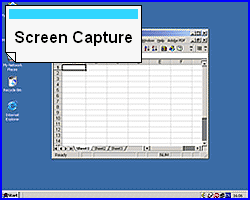DemoCharge
Dieses Programm wird Ihnen präsentiert von:
6330 S. Eastern Ave., Suite 5
89119 Las Vegas
United States
| rcontact [at] yessoftware [dot] com | |
| Telefon | 888-241-7338 |
| Telefax | 866-312-8049 |
| Website | www.yessoftware.com |
| Kategorie: | Grafik / Animation Tools |
| Version: | 2005 |
| Release-Datum: | 14.09.2005 |
| Größe: | 7,18 |
| Betriebssystem: | Win 98 / 2000 / 2003 / ME / XP |
| Anforderungen: | 128 MB RAM, 10 MB disk space |
| Sprachen: | Englisch |
| Downloads: | 4 im April / 149 insgesamt |
Bewertung: 2,10/10 (10 Stimmen abgegeben)
| Download: | download2.yessoftware.com/DemoCharge2005.exe |
| Mirror 1: | www.yessoftware.com/download/files/DemoCharge2005.exe |
| Mirror 2: | download3.yessoftware.com/DemoCharge2005.exe |
| Infoseite: | www.democharge.com |
Create animated emails, documents and Help files by replacing static screenshots with GIF animations recorded by capturing your desktop. DemoCharge allows you to capture screen activity to create animated demos and content for the Web, emails, tutorials, presentations, training materials, product documentation, support forums, and knowledge base articles. After recording, generate the animated GIF demo (Flash MX and Java Applet in Pro version).
Anybody can now create animated demos in minutes:
- Casual users can capture problems live and email them to support,
- Software testers can create visual bug reports during software testing,
- Technical support can answer questions visually,
- Software developers can create animated demos that show key features of a product,
- Technical writers can create animated tutorials and documentation that helps users quickly get started with an application,
- Webmasters can spice up their Websites with animated content, tips and tutorials
Einblenden / Ausblenden
Hier können Sie die Update-Infos für dieses Programm abonnieren. Sie erhalten dann zukünftig eine Benachrichtigung per Email, sobald ein Update zu diesem Programm eingetragen wurde.
Um die Update-Infos zu abonnieren, tragen Sie nachfolgend Ihre E-Mail-Adresse ein. Sie erhalten dann eine E-Mail mit einem Link, über den Sie das Abo bestätigen müssen.
Sie können die Update-Infos jederzeit wieder abbestellen. Hierzu finden Sie am Ende jeder E-Mail mit Update-Infos einen entsprechenden Link.
Dieser Service ist für Sie vollkommen kostenlos.
Kommentare zu DemoCharge
Einblenden / Ausblenden
Bisher gibt es keine Kommentare zu diesem Programm.
Selbst einen Kommentar schreiben