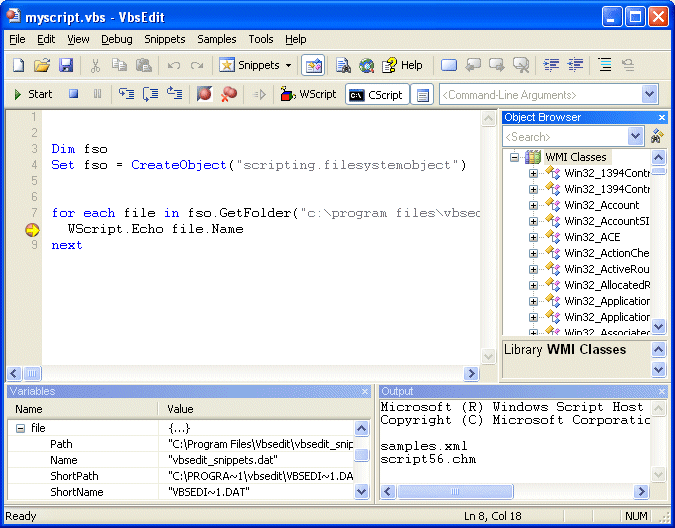VbsEdit
Dieses Programm wird Ihnen präsentiert von:
11 rue de Turbigo
75001 Paris
France
| submit [at] adersoft [dot] com | |
| Telefon | 33140261741 |
| Telefax | 33140261741 |
| Website | www.vbsedit.com |
| Kategorie: | Entwicklung / Quellcode-Editoren |
| Version: | 9.0868 |
| Release-Datum: | 07.06.2019 |
| Größe: | 12 |
| Betriebssystem: | Win 7 / 2000 / 2003 / XP |
| Anforderungen: | Requires Microsoft Script Debugger |
| Sprachen: | Englisch |
| Downloads: | 0 im Januar / 321 insgesamt |
Bewertung: 3,93/10 (14 Stimmen abgegeben)
| Download: | www.vbsedit.com/download99537/vbseditsetup.exe |
| Infoseite: | www.vbsedit.com |
Vbsedit (www.vbsedit.com) is an award-winning VBScript editor that dramatically reduces the time you spend writing .VBS scripts. VbsEdit has an integrated debugger that make troubleshooting a seamless experience.The editor displays the values assigned to variables during debugging. VbsEdit lets you set breakpoints and step through the code one line at a time. Vbsedit provides the ability to run your scripts directly from within the editor in either console (cscript) or window (wscript) mode. VbsEdit has the Microsoft VBScript 5.6 help file integrated into its editor, so all you need to do is press F1 to open the Help file and jump to the word under the cursor.VbsEdit integrates the hundred of samples from the Microsoft Script repository. After the name of a class or object, type a . (period) for an object instance : VbsEdit displays a list of valid member variables or functions for the appropriate object or class. After the name of a function, type an open parenthesis : Vbsedit displays the complete declaration for the function in a pop-up window just under the insertion point. The Object Browser allows you to examine and discover WMI classes and objects used in the current script and their members. Vbsedit generates WMI scripts for you (like Scriptomatic). Vbsedit support syntax coloring and can display line numbers. Code snippets are one of the coolest new features in VbsEdit. Code snippets are customizable code fragments intended to accomplish simple to intermediate tasks quickly; they can be inserted into your code with just a few keystrokes. What really makes code snippets so convenient to use is the replacement fields, highlighted areas that identify the values you may commonly want to replace to fit the snippet to your specific task. You can use F4 to move through replacement fields (ex: Type "select" and press F4).
Einblenden / Ausblenden
Hier können Sie die Update-Infos für dieses Programm abonnieren. Sie erhalten dann zukünftig eine Benachrichtigung per Email, sobald ein Update zu diesem Programm eingetragen wurde.
Um die Update-Infos zu abonnieren, tragen Sie nachfolgend Ihre E-Mail-Adresse ein. Sie erhalten dann eine E-Mail mit einem Link, über den Sie das Abo bestätigen müssen.
Sie können die Update-Infos jederzeit wieder abbestellen. Hierzu finden Sie am Ende jeder E-Mail mit Update-Infos einen entsprechenden Link.
Dieser Service ist für Sie vollkommen kostenlos.
Kommentare zu VbsEdit
Einblenden / Ausblenden
Bisher gibt es keine Kommentare zu diesem Programm.
Selbst einen Kommentar schreiben