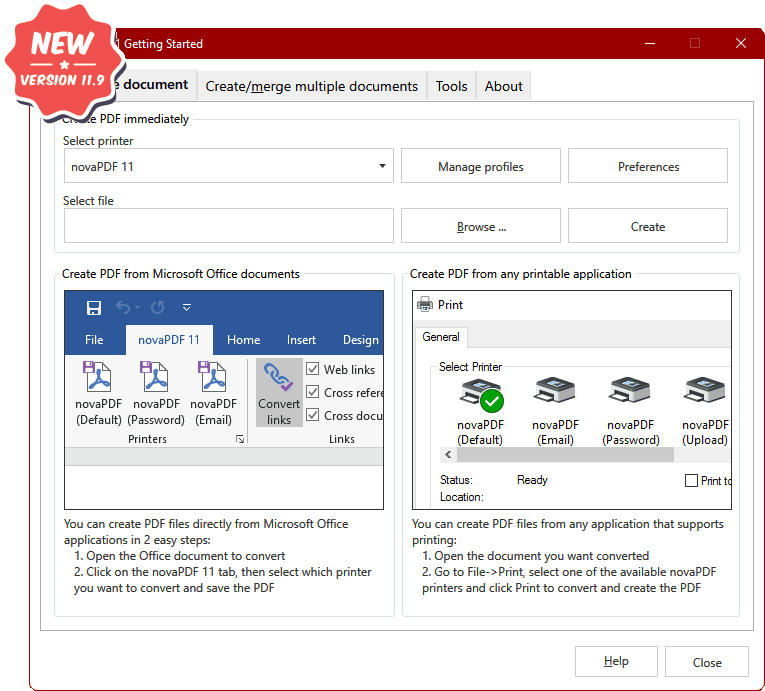novaPDF Pro
Dieses Programm wird Ihnen präsentiert von:
Traian Grozavescu 2/1
400305 Cluj-Napoca
Romania
| subscribe [at] backup4all [dot] com | |
| Telefon | 0040-364-401337 |
| Telefax | 0040-364-401338 |
| Website | www.backup4all.com |
| Kategorie: | Büro / Office Suites & Tools |
| Version: | 11.9.467 |
| Release-Datum: | 05.08.2024 |
| Größe: | 49,4 |
| Betriebssystem: | Win 7 / 8 / 10 / 2000 / 2003 / XP |
| Anforderungen: | No Special Requirements |
| Sprachen: | Deutsch, Englisch |
| Downloads: | 0 im November / 244 insgesamt |
Bewertung: 1,80/10 (5 Stimmen abgegeben)
| Download: | download.novapdf.com/download/setup/novapdf-full.exe |
| Infoseite: | www.novapdf.com |
Using novaPDF Pro you can easily create high quality searchable PDF files in an affordable and reliable way from any Windows application. It installs as a printer driver and helps you generate the PDF files by simply selecting the "print" command from any application (you can convert Word documents, Excel sheets, PowerPoint presentations, AutoCad drawings, emails or web pages).
You can password protect the PDF files you create and permissions can be restricted to prevent the document from being viewed, printed, modified, copied or annotated. Your PDF files will be secured with 40-bit and 128-bit encryption algorithms.
novaPDF can detect the headings in the printed document and add bookmarks in the generated PDF files. You have to define the text attributes for the document headings (font, size, style, color) and for the generated bookmarks. novaPDF can append/insert content to an existing PDF file. It also offers a PDF overlay option.
novaPDF Pro is compatible with Windows 10/8/7/2000/XP/2003 Server/2008 ServerVista and requires approximately 10MB of free disk space for the installation. It does not require Adobe Acrobat or GhostScript to be installed to generate the pdf file.
novaPDF can automatically detect hyperlinks in a document and convert them into clickable links in the resulted PDF file. This option is specifically useful when you want to distribute a PDF file on the web and you want the links included in the original document to be accessible for users clicking on a hyperlink from the PDF file.
novaPDF Pro has a lot of features that allows you to: modify the paper size (or create new custom page sizes for large format printing), modify the resolution (from 72 to 2400 dpi), change page orientation (portrait, landscape), fonts embedding, compress text and images, send the generated PDF file via email and much more. The user interface is translated in several languages.
Get the latest version of novaPDF Pro from https://www.novapdf.com/
Einblenden / Ausblenden
Hier können Sie die Update-Infos für dieses Programm abonnieren. Sie erhalten dann zukünftig eine Benachrichtigung per Email, sobald ein Update zu diesem Programm eingetragen wurde.
Um die Update-Infos zu abonnieren, tragen Sie nachfolgend Ihre E-Mail-Adresse ein. Sie erhalten dann eine E-Mail mit einem Link, über den Sie das Abo bestätigen müssen.
Sie können die Update-Infos jederzeit wieder abbestellen. Hierzu finden Sie am Ende jeder E-Mail mit Update-Infos einen entsprechenden Link.
Dieser Service ist für Sie vollkommen kostenlos.
Kommentare zu novaPDF Pro
Einblenden / Ausblenden
Bisher gibt es keine Kommentare zu diesem Programm.
Selbst einen Kommentar schreiben