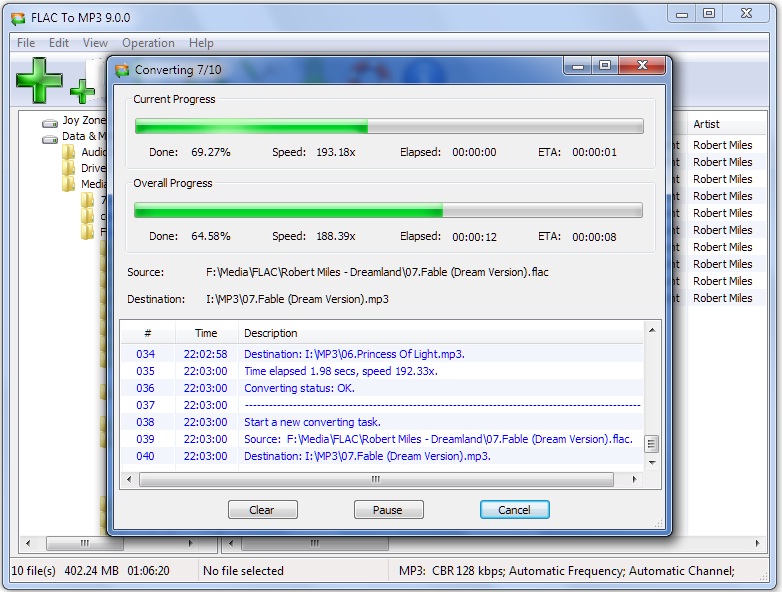FLAC To MP3
Dieses Programm wird Ihnen präsentiert von:
76 Avenue West
98037 Lynnwood
United States
| anthony [at] accmeware [dot] com | |
| Website | www.wav-to-mp3.org/wav-to-mp3-converter.html |
| Kategorie: | Audio & Multimedia / Sonstige |
| Version: | 9.1.0 |
| Release-Datum: | 05.09.2019 |
| Größe: | 2,22 |
| Betriebssystem: | Win 7 / XP |
| Anforderungen: | Windows 10, Windows 8.1, Windows 7 |
| Sprachen: | Deutsch, Englisch |
| Downloads: | 0 im Januar / 56 insgesamt |
Bewertung: 2,00/10 (6 Stimmen abgegeben)
| Download: | www.flac-mp3.org/Files/FLACToMP3.exe |
| Infoseite: | www.flac-mp3.org/flac-to-mp3.html |
FLAC To MP3 is an easy, efficient, fast yet free FLAC to MP3 converter.
It is capable of converting FLAC to MP3 easily and quickly.
It can copy & save audio tag from the source FLAC files to the destination MP3 files, FLAC To MP3 is capable of writing ID3v1, ID3v2 and APE MP3 tag.
FLAC To MP3 is capable of decoding 8/16/24 bit FLAC files.
It supports batch mode, FLAC To MP3 can convert hundreds of FLAC files at once.
It is incredibly fast, FLAC To MP3 is the fastest FLAC to MP3 converter available.
It is fully optimized for SSE/Hyper thread technology and you can get extra speed boost if you have multi-core CPU.
FLAC To MP3 supports on-the-fly converting, in other words, it does not generate temporary files during the conversion process.
It is fairly intuitive to use with its Windows Explorer-Style user interface.
It supports drag & drop.
FLAC To MP3 can effortlessly search, add and manage the FLAC files to be converted.
It uses the latest FLAC codec and Lame MP3 encoder which is generally believed as the the best MP3 encoder.
The last but not the least, FLAC To MP3 is Windows Vista compatible and works with Windows 7 (64-bit and 32-bit).
Einblenden / Ausblenden
Hier können Sie die Update-Infos für dieses Programm abonnieren. Sie erhalten dann zukünftig eine Benachrichtigung per Email, sobald ein Update zu diesem Programm eingetragen wurde.
Um die Update-Infos zu abonnieren, tragen Sie nachfolgend Ihre E-Mail-Adresse ein. Sie erhalten dann eine E-Mail mit einem Link, über den Sie das Abo bestätigen müssen.
Sie können die Update-Infos jederzeit wieder abbestellen. Hierzu finden Sie am Ende jeder E-Mail mit Update-Infos einen entsprechenden Link.
Dieser Service ist für Sie vollkommen kostenlos.
Kommentare zu FLAC To MP3
Einblenden / Ausblenden
Bisher gibt es keine Kommentare zu diesem Programm.
Selbst einen Kommentar schreiben