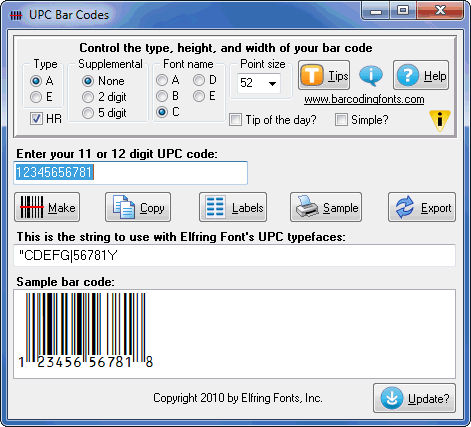UPC Bar Codes
Dieses Programm wird Ihnen präsentiert von:
2020 Dean St, Unit N
60174 St Charles
| elfringfonts [at] gmail [dot] com | |
| Telefon | 630-377-3520 |
| Telefax | 630-377-6402 |
| Website | www.barcodingfonts.com |
| Kategorie: | Büro / Inventar & Barcoding |
| Version: | 6 |
| Release-Datum: | 30.08.2012 |
| Größe: | 2,74 |
| Betriebssystem: | Win 7 / Server / XP |
| Anforderungen: | Inkjet or laser printer |
| Sprachen: | Englisch |
| Downloads: | 0 im Februar / 209 insgesamt |
Bewertung: 3,89/10 (18 Stimmen abgegeben)
| Download: | www.barcodingfonts.com/exe/barcupcs.exe |
| Mirror 1: | www.elfring.com/demo/barcupcs.exe |
| Infoseite: | www.barcodingfonts.com/barupc.htm |
The Universal Product Code has been used in the North American retail industry since 1973. There are two different versions of UPC bar codes, UPC-A and UPC-E. The UPC-A bar code is 12 digits long, including its checksum. UPC-E bar codes are special shortened versions of UPC-A bar codes and are 6 digits long. Both UPC-A and UPC-E bar codes may have optional 2 or 5 digit supplemental codes appended to them.
Our scalable TrueType and PostScript bar code fonts comes in five different aspect ratios, so you can vary the height and width of the bars independent of each other. This lets you print bar codes with the same height, but different horizontal print densities. The online manual comes in Rich Text format. Just print a copy of the manual to see how to use these fonts to print bar codes.
UPC bar codes encode fixed length numeric data. A checksum is required, and checksum calculation is complex. VBA functions for Access and Excel make using our fonts in those programs a breeze. Our bar code set includes BARUPC.EXE a utility, which builds bar code strings and generates checksums for you and Word label templates. The BarUPC program can export bar codes as bmp, gif, jpg, or png graphic files.
Einblenden / Ausblenden
Hier können Sie die Update-Infos für dieses Programm abonnieren. Sie erhalten dann zukünftig eine Benachrichtigung per Email, sobald ein Update zu diesem Programm eingetragen wurde.
Um die Update-Infos zu abonnieren, tragen Sie nachfolgend Ihre E-Mail-Adresse ein. Sie erhalten dann eine E-Mail mit einem Link, über den Sie das Abo bestätigen müssen.
Sie können die Update-Infos jederzeit wieder abbestellen. Hierzu finden Sie am Ende jeder E-Mail mit Update-Infos einen entsprechenden Link.
Dieser Service ist für Sie vollkommen kostenlos.
Kommentare zu UPC Bar Codes
Einblenden / Ausblenden
Bisher gibt es keine Kommentare zu diesem Programm.
Selbst einen Kommentar schreiben