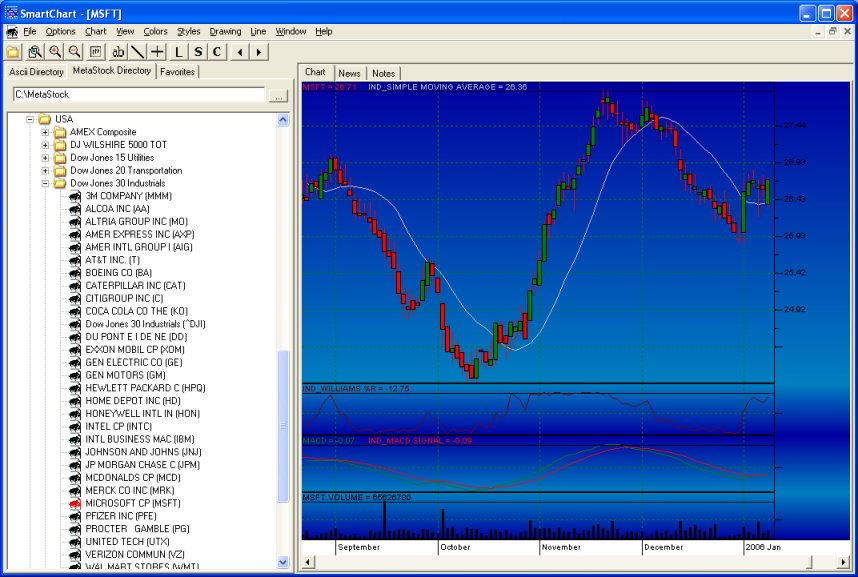SmartChart
Dieses Programm wird Ihnen präsentiert von:
-
- -
United States
| info [at] trading-tools [dot] com | |
| Telefon | - |
| Telefax | - |
| Website | www.trading-tools.com |
| Kategorie: | Büro / Buchhaltung & Finanzen |
| Version: | 1.6 |
| Release-Datum: | 16.09.2005 |
| Größe: | 1,41 |
| Betriebssystem: | Win 98 / 2000 / ME / XP |
| Sprachen: | Englisch |
| Downloads: | 0 im November / 77 insgesamt |
Bewertung: 1,50/10 (8 Stimmen abgegeben)
| Download: | www.trading-tools.com/downloads/smartchart.zip |
| Infoseite: | www.trading-tools.com |
Managing your stock trading activity with “Smart Chart” is a cinch. The program can read practically any ASCII file or MetaStock file and plot the data. The package includes:
* Over 30 of the most popular technical indicators into the charting software so you have access to the likes of Bollinger Bands, Moving Average Envelopes, MACD, Moving Averages, R.S.I, A.T.R, Standard Deviation, Typical Price Volume, Money Flow Index, Weighted Moving Average, Volume Oscillator, and many more
* View your data in a number of formats like HLC Bars, OHLC Bars, Candlesticks, Candlevolume, Equivolume, Shaded Equivolume, Kagi, Renko, Three Line Break, Point and Figure, and more. These objects are available in 2D or 3D styles. Moreover, Darvas Boxes are supported.
* Interact with charts. (Write notes, draw trend lines, and draw support/resistance levels as per M.S.T.S.)
* Following line studies are supported: Ellipse, Rectangle, Speed Line, Gann Fan, Fibonacci Arcs, Fibonacci Fan, Fibonacci Retracements, Fibonacci Time Zones, Tirone Levels, Quadrant Lines, Raff Regression, and Error Channels.
* EOD and intraday data are supported - All indicators update as prices change
* Charts can be exported to image files or can be print out
* Data can be updated automatically by the programs RTQDownloader (in real-time, you will see no screen flickering) and MLDownloader.
* SmartChart can read practically any ASCII file and plot the data
* Receives stocks news as soon as they happen by using Google Alerts
Einblenden / Ausblenden
Hier können Sie die Update-Infos für dieses Programm abonnieren. Sie erhalten dann zukünftig eine Benachrichtigung per Email, sobald ein Update zu diesem Programm eingetragen wurde.
Um die Update-Infos zu abonnieren, tragen Sie nachfolgend Ihre E-Mail-Adresse ein. Sie erhalten dann eine E-Mail mit einem Link, über den Sie das Abo bestätigen müssen.
Sie können die Update-Infos jederzeit wieder abbestellen. Hierzu finden Sie am Ende jeder E-Mail mit Update-Infos einen entsprechenden Link.
Dieser Service ist für Sie vollkommen kostenlos.
Kommentare zu SmartChart
Einblenden / Ausblenden
Bisher gibt es keine Kommentare zu diesem Programm.
Selbst einen Kommentar schreiben