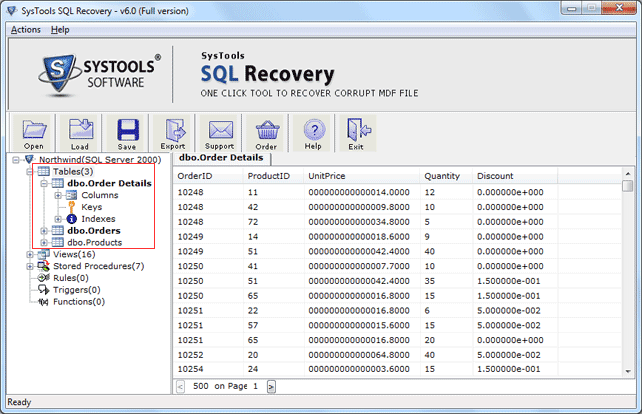Restore SQL Server
This programme is presented to you by:
Evan Swans
324121 Madrid
Spain
| pad [at] sqlrecovery.co [dot] uk | |
| Website | sqlserverdatabaserecovery.webs.com |
| Category: | System Utilities / File & Disk Management |
| Version: | 6 |
| Release date: | 2014-09-05 |
| Size: | 3.31 |
| OS: | Win 7 / 98 / 2000 / Server / XP / Other |
| Requirements: | Pentium II 400 MHz, 1GB RAM, Minimum 5 MB Space |
| Languages: | German, English |
| Downloads: | 0 in July / 9 in total |
Rating: 0/10 (0 votes cast)
| Download: | 123dl.org/dl/setup-sql-recovery.exe |
| Infopage: | www.sqlrecovery.co.uk |
Need to recover SQL Server database? SQL recovery tool is an easy and direct way to restore SQL Server MDF & NDF file. Quickly grab SQL data recovery tool to restore SQL Server MDF file which are corrupt and damaged. SQL disaster recovery tool can easily restore system databases SQL Server 2000, 2005, 2008 and 2012. You can perform restoration process accurately by using this SQL recovery software. SQL Server recovery software will effortlessly recover the entire database like table, view, sequence, trigger, procedure, XML data type data etc from corrupted SQL Server database which are damaged due to unexpected or sudden system shutdown, SQL Server interruption, Power Outage, hard disk become crash, virus or Trojan etc. SQL disaster recovery tool is the better option to restore SQL Server file and to save the information of MDF files. Our SQL recovery software firstly scans your corrupt SQL Server database and repairs them. You can test the tool to restore SQL Server files by installing the demo version which show you the preview of the recovered MDF file but restrict from saving those MDF file. For saving MDF file, you have to purchase the full version of SQL recovery tool by spending just $129. Get more info: https://www.sqlrecovery.co.uk
Show / Hide
Here you can subscribe for the update infos for this programme. You will then receive an e-mail notice each time an update has been submitted for this programme.
In order to subscribe for the update infos, please enter your e-mail address below. You will then receive an e-mail with a link, which you need to click in order to confirm you subscription.
You can unsubscribe from the list at any time. For this purpose, you will find a link at the end of each update info e-mail.
This service is completely free of charge for you.