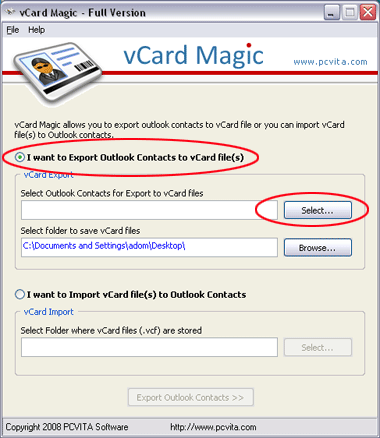Import vCard to Outlook
This programme is presented to you by:
Marie Gold
411014 Pune
India
| xml [at] vcardmagic [dot] com | |
| Website | www.vcardmagic.com/multiple-vcard-converter.html |
| Category: | System Utilities / File & Disk Management |
| Version: | 2.2 |
| Release date: | 2012-02-21 |
| Size: | 1.64 |
| OS: | Win 7 / 98 / 2000 / Server / XP |
| Requirements: | Pentium II 400 MHz, 64 MB RAM, Minimum 10 MB Space |
| Languages: | German, English |
| Downloads: | 0 in July / 12 in total |
Rating: 0/10 (0 votes cast)
| Download: | www.pcvita.com/downloads/pcvita-vcard-magic.exe |
| Mirror 1: | www.vcardmagic.com/pcvita-vcard-magic.exe |
| Infopage: | www.vcardmagic.com/import-vcard-to-outlook.html |
Import vCard from Outlook 2011, 2010, 2007 and 2003 versions with our software as it is compatible with entire advance the versions equally. The advanced technology that we have used behind this software to import vCard to Outlook address book is extremely sophisticated and thus allows you to export and import contacts among Outlook and vCard with out changing any information from vCard to Outlook contacts.
There are many more feature that cannot explained in words as you can manually explore them with the free demo version of PCVITA vCard Magic software. You can use this demo version and get acquainted will all the aspect of our software that unburden your efforts to manually export or import vCard to Outlook contacts. You can use this software to backup your contacts in vCard to Outlook and vice versa.
As demo version of this vCard magic will allow you to import only 5 contacts from Outlook to vCard as well as vCard to Outlook, for full processing and features order the complete saleable version in $49 only. If you face any issues while importing the contacts from vCard to Outlook address book contacts our support team working round the hours for you.
Show / Hide
Here you can subscribe for the update infos for this programme. You will then receive an e-mail notice each time an update has been submitted for this programme.
In order to subscribe for the update infos, please enter your e-mail address below. You will then receive an e-mail with a link, which you need to click in order to confirm you subscription.
You can unsubscribe from the list at any time. For this purpose, you will find a link at the end of each update info e-mail.
This service is completely free of charge for you.