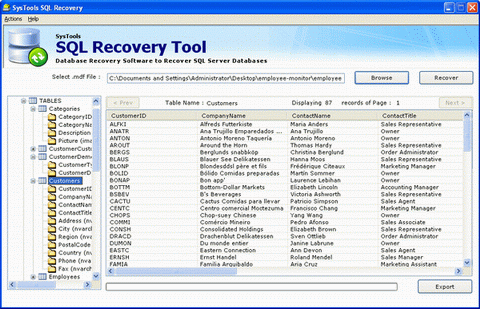How to Recover SQL Data from Suspect Mode
This programme is presented to you by:
Fischer Coras
581014 Moscow
Russian Federation
| bkf [at] systoolsbkfrepair [dot] com | |
| Phone | 9213568345 |
| Facsimile | 9213568345 |
| Website | www.systoolsbkfrepair.com/backupfile-contains-unrecognizeddata.html |
| Category: | System Utilities / File & Disk Management |
| Version: | 5.3 |
| Release date: | 2013-02-11 |
| Size: | 2.45 |
| OS: | Win 7 / 98 / 2000 / Server / XP / Other |
| Requirements: | Pentium II 1 Ghz, 1GB RAM, Minimum 12.7 MB Space |
| Languages: | German, English |
| Downloads: | 0 in September / 10 in total |
Rating: 1.00/10 (1 vote cast)
| Download: | 123dl.org/dl/setup-sql-recovery.exe |
| Infopage: | www.systoolsbkfrepair.com/how-to-recover-sql-data-from-suspect-mode.html |
If you want to solve your query that how to Recover SQL Data from Suspect Mode? Then run SQL recovery Software which can be used to retrieve database from suspect mode. You can also repair SQL database showing suspect error with this perfect solution. Use latest version of SQL Recovery Software which has added advanced features that easily performs corrupt SQL database recovery process and quickly resolve query like how to recover SQL data from suspect mode. SQL Microsoft database file is corrupted due to many unwanted reason and due to corruption there is lots of chance to lose those data from your SQL server. But it's not the time to get tensed because SQL recovery tool v5.0 is ready to sort out your query like How to Recover SQL Data from Suspect Mode. To solve this and to get 100% recovery results use SQL recovery tool. How to Recover SQL Data from Suspect Mode is a most serious question for those SQL users who are not using SQL Recovery tool because for SQL recovery tool nothing is impossible. This tool supports all kinds of SQL server like SQL server 2000, 2005, 2008 and 2008 r2. Purchase its license version by paying only $129 for personal user and $229 for business purpose. Read more and forget all your problems related with SQL server: www.systoolsbkfrepair.com/how-to-recover-sql-data-from-suspect-mode.html
Show / Hide
Here you can subscribe for the update infos for this programme. You will then receive an e-mail notice each time an update has been submitted for this programme.
In order to subscribe for the update infos, please enter your e-mail address below. You will then receive an e-mail with a link, which you need to click in order to confirm you subscription.
You can unsubscribe from the list at any time. For this purpose, you will find a link at the end of each update info e-mail.
This service is completely free of charge for you.