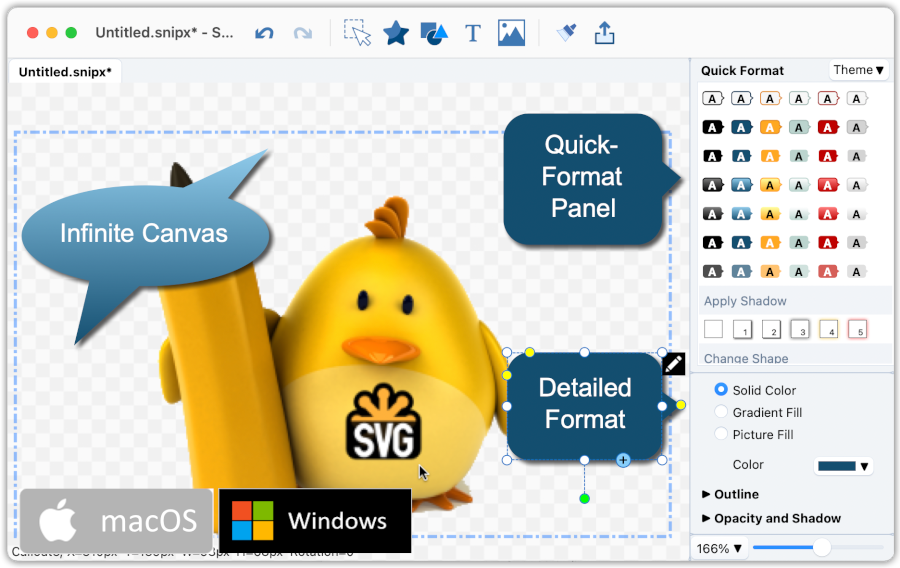SnipSVG
This programme is presented to you by:
Derra-de-Moroda-Strasse 10
5020 Salzburg
Österreich / Austria
| info [at] NOec-softwareSPAM [dot] com | |
| Phone | +43 662 230309 |
| Facsimile | +43-6212-30236 |
| Website | www.helpandmanual.com |
| Category: | Graphic Apps / Editors |
| Version: | 1.3.0 |
| Release date: | 2024-05-14 |
| Size: | 55 |
| OS: | Win 7 / 10 / 11 / Mac OS X / macOS |
| Requirements: | 100MB disk space |
| Languages: | English |
| Downloads: | 0 in July / 99 in total |
Rating: 1.25/10 (4 votes cast)
| Download: | www.helpandmanual.com/download/snipsvg-setup.exe |
| Mirror 1: | www.helpandmanual.com/download/snipsvg.dmg |
| Infopage: | www.helpandmanual.com/snipsvg |
SnipSVG is a screen capture and image editing utility, which uses primarily SVG vector images.
It is designed to be really simple to use and very fast. Plenty of clever helper functions such as auto-remembered styling and a favorites gallery deliver stunning results with just a few mouse clicks.
When you look a bit deeper, however, you notice that SnipSVG contains a wide range of powerful image editing tools that you don't find in other screen capture applications. Crop screenshots, blur sensitive information, physically resize large photos, add HTML-formatted text.
SnipSVG's preferred save format SVG is a vector format that scales seamlessly with the browser zoom. Make individual elements of your screenshots interactive and apply hyperlinks to the image directly.
Show / Hide
Here you can subscribe for the update infos for this programme. You will then receive an e-mail notice each time an update has been submitted for this programme.
In order to subscribe for the update infos, please enter your e-mail address below. You will then receive an e-mail with a link, which you need to click in order to confirm you subscription.
You can unsubscribe from the list at any time. For this purpose, you will find a link at the end of each update info e-mail.
This service is completely free of charge for you.