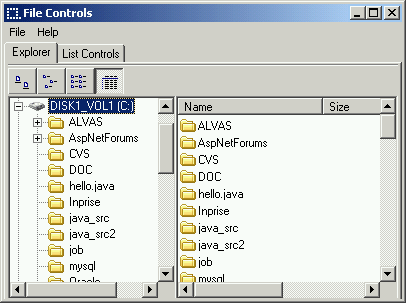Alvas.FileControls
This programme is presented to you by:
Serafimovicha st, 21 ap. 85
02152 Kiev
Ukraine
| mail [at] alvas [dot] net | |
| Phone | 38(044)553-11-23 |
| Facsimile | 38(044)553-11-23 |
| Website | www.alvas.net |
| Category: | Development / Components & Libraries |
| Version: | 3 |
| Release date: | 2006-01-07 |
| Size: | 370 |
| OS: | Win 2000 / 2003 / XP |
| Requirements: | .Net framework 1.1 or later |
| Languages: | English |
| Downloads: | 0 in April / 227 in total |
Rating: 2.17/10 (6 votes cast)
| Download: | www.alvas.net/Download/Alvas.FileControls.zip |
| Infopage: | www.alvas.net/default.aspx?id=alvas.filecontrols |
Alvas.FileControls (Windows.Forms) is a collection of 100% native CLR compliant controls written in C#.
Collection allows C# and VB.Net developers to operate with files without writing code.
Enough to place ExplorerTreeView and ExplorerListView on the form to get the possibilities of Windows Explorer in your applications...
Requirements: .Net Framework v1.1 or later (also .NET 3.5)
Recommended: .Net Framework with Visual Studio .Net 2003 or later (also VS.NET 2008)
How to use
1 variant
1. Place ExplorerTreeView, ExplorerListView on the form.
2. Connect them.
3. Enjoy.
2 variant
1. Place DriveComboBox, FolderListBox, FileListBox, FilterComboBox on the form.
2. Connect them.
3. Enjoy.
Package contains:
1. ExplorerTreeView is a specialized tree view control that represents folders tree.
2. ExplorerListView is a specialized list view that lists all the files in a specified directory.
3. DriveComboBox implements a specialized combo box that displays drives list.
4. FolderListBox is a specialized list box that represents folders tree.
5. FileListBox is a specialized list box that lists all the files in a specified directory.
6. FilterComboBox is a specialized combo box that presents the file filters.
7. DiskInfo - Shows an information about the disk.
8. DragFile - allows specified control drag'n'drop files from Windows Explorer.
9. FileFind - allows to find files entire disk.
10. PathInfo - shows information about the path.
Show / Hide
Here you can subscribe for the update infos for this programme. You will then receive an e-mail notice each time an update has been submitted for this programme.
In order to subscribe for the update infos, please enter your e-mail address below. You will then receive an e-mail with a link, which you need to click in order to confirm you subscription.
You can unsubscribe from the list at any time. For this purpose, you will find a link at the end of each update info e-mail.
This service is completely free of charge for you.