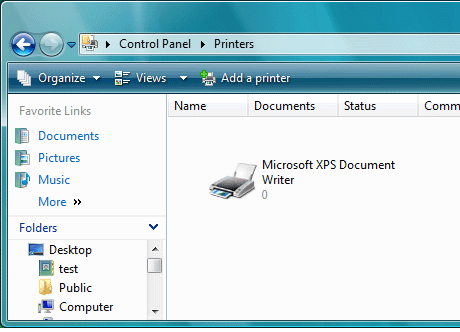XPS Removal Tool
This programme is presented to you by:
Svante Arrhenius vag 67
11593 Frescati
Sweden
| sales [at] rogosoft [dot] com | |
| Phone | +46 0 8-792-074-00 |
| Facsimile | +46 0 8-796-313-00 |
| Website | www.rogosoft.com |
| Support | www.rogosoft.com |
| Category: | PDF-Tools |
| Version: | 1.0 |
| Release date: | 2007-05-18 |
| Size: | 375 |
| OS: | Microsoft Windows XP, 2003, Vista |
| Requirements: | Microsoft Windows XP, 2003, Vista |
| Languages: | English |
| Downloads: | 0 in March / 120 in total |
Rating: 3.00/10 (4 votes cast)
| Download: | www.rogosoft.com/XPSRemovalTool.zip |
| Mirror 1: | rogosoft.com/XPSRemovalTool.zip |
| Infopage: | www.rogosoft.com/xps.html |
Windows Vista introduces the XPS Document format and uses it as a document format, a Windows spool file format, and a page description language (PDL) for printers. The Microsoft XPS Document Writer (MXDW) printer is already in place.
If you don't feel like to use this printer to create XPS document, you can uninstall it completely with the help of this XPS Removal Tool.
XPS Removal Tool allows you to remove the Microsoft XPS Document Writer (MXDW) print queue and driver package from a Windows Vista installation. XPS Removal Tool can also uninstall XPS Essentials Pack from Windows XP and Windows Server 2003. Easy to use! Freeware!
XPS Removal Tool allows you to remove the Microsoft XPS Document Writer (MXDW) print queue and driver package from a Windows Vista installation. XPS Removal Tool can also uninstall XPS Essentials Pack from Windows XP and Windows Server 2003. Easy to use! Freeware!
Features:
Remove Microsoft XPS Document Writer printer from printer folder
Remove Microsoft XPS Document Writer print driver (both 32-bit and 64-bit)
Remove XPS Services Library
Clean up XPS driver package files
Remove MXDW print queue
Uninstall XPS Essential Pack from Windows XP, Windows Server 2003
Show / Hide
Here you can subscribe for the update infos for this programme. You will then receive an e-mail notice each time an update has been submitted for this programme.
In order to subscribe for the update infos, please enter your e-mail address below. You will then receive an e-mail with a link, which you need to click in order to confirm you subscription.
You can unsubscribe from the list at any time. For this purpose, you will find a link at the end of each update info e-mail.
This service is completely free of charge for you.