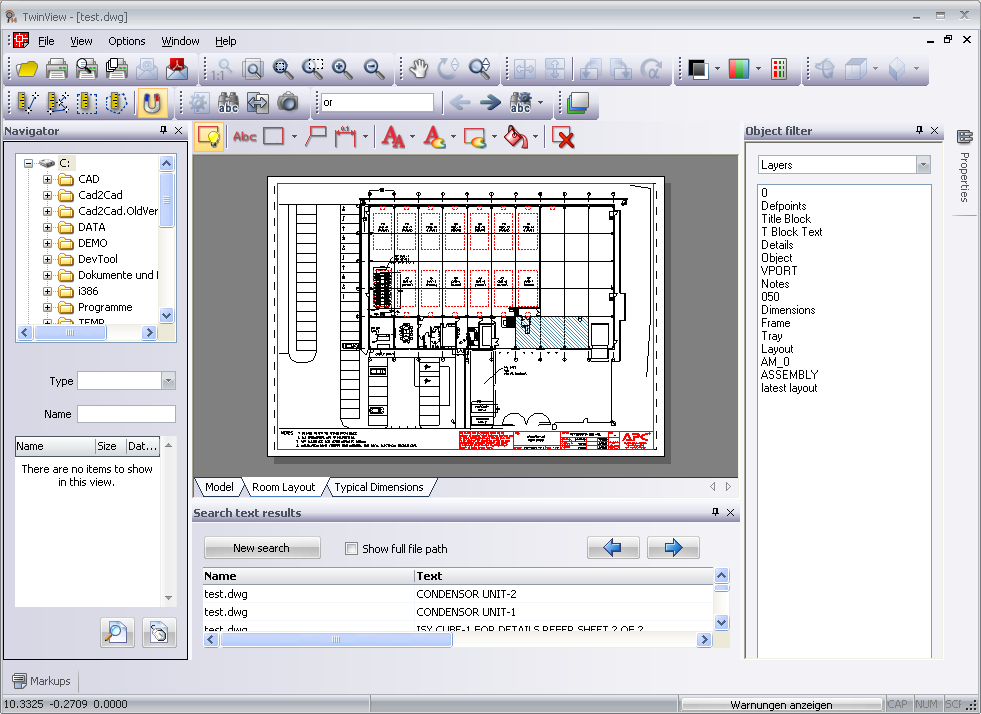TwinView Edit
This programme is presented to you by:
Rodenbacher Chaussee 6
63457 Hanau
Deutschland / Germany
| webpromo [at] cad2cad [dot] com | |
| Phone | +49 6181 964543 |
| Facsimile | +49 6181 964543 |
| Website | www.cad2cad.eu |
| Category: | Graphic Apps / Viewers |
| Version: | 16 |
| Release date: | 2011-12-01 |
| Size: | 2.24 |
| OS: | Win 2000 / 2003 / XP |
| Requirements: | 512 Mbyte RAM, Graphics Card with OpenGL |
| Languages: | German, English |
| Downloads: | 1 in April / 70 in total |
Rating: 2.13/10 (8 votes cast)
| Download: | www.cad2cad.com/download/dp/webpromo/setuptvp.zip |
| Infopage: | www.cad2cad.eu/english/products/cad-dtp-viewers.html |
TwinView is a multi-format, Windows-based viewer that opens, prints, and marks up a
variety of imaging, and CAD drawing file types.
It supports DXF, DWG (version 9-2012),DGN, DWF, HPGL, TIFF, multipage Tiff..
TwinView Plus has many advanced print functions like batch,true scale,command line and window print.
The Viewer offers a range of professional tools, such as:
- Accurate and rapid visualization
- Advanced print functions
- Save as PDF
- Area,Distance measurement
- Markup (Redlining) function
- Text search
- Entity finder
- Drawing Comaprasion
- Command line Print
- Batch Print
- Modification of the element properties
- Easy Server installation and administration
- Simple integration into the Windows Terminal Server and Citrix MetaFrame environment
- ADT Support
- DXF/DWG Export
Advanced Redline function allows to share the informations between the users connected to a Windwos Server.
Twinview has a modern, Unicode Based, multilanguage user interface.
It is easy to install both on local PC and in the server environment.
There are different licensing modells available.
Show / Hide
Here you can subscribe for the update infos for this programme. You will then receive an e-mail notice each time an update has been submitted for this programme.
In order to subscribe for the update infos, please enter your e-mail address below. You will then receive an e-mail with a link, which you need to click in order to confirm you subscription.
You can unsubscribe from the list at any time. For this purpose, you will find a link at the end of each update info e-mail.
This service is completely free of charge for you.