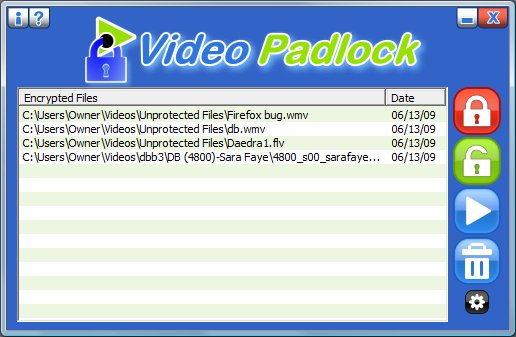Video Padlock
This programme is presented to you by:
20 Vineyard Avenue
94960 San Anselmo
United States
| shareware [at] applian [dot] com | |
| Facsimile | 415-480-1748 |
| Website | www.applian.com |
| Category: | Audio & Multimedia / Other |
| Version: | 1.2 |
| Release date: | 2012-07-23 |
| Size: | 2.51 |
| OS: | Win 2000 / 2003 / XP |
| Requirements: | Windows XP, Vista and Windows 7 |
| Languages: | English |
| Downloads: | 1 in March / 109 in total |
Rating: 2.13/10 (8 votes cast)
| Download: | www.applian.com/files/VPLSetup.exe |
| Mirror 1: | applian.com.s3.amazonaws.com/VPLSetup.exe |
| Infopage: | www.applian.com/video-padlock/index.php |
Video Padlock is easy to use encryption software that ensures that your downloaded videos are secure and remain private. Create a master password, choose the files you want to encypt and click a button. The files disappear from view and are only viewable and playable from within Video Padlock after you enter your password. Playback of large files is instant thanks to a unique partial encryption feature. In partial encryption mode the first 50KB of a file are encrypted rendering the file unplayabe and unrecognizable.
Video Padlock encrypts files with ultra-secure 128 bit ARC4 encryption, the standard process used by governments and industries around the world.
Video Padlock can also be used to protect audio or any other file type with this robust security.
Try the demo - it is fully functional you are just limited to having two videos encrypted at one time.
Show / Hide
Here you can subscribe for the update infos for this programme. You will then receive an e-mail notice each time an update has been submitted for this programme.
In order to subscribe for the update infos, please enter your e-mail address below. You will then receive an e-mail with a link, which you need to click in order to confirm you subscription.
You can unsubscribe from the list at any time. For this purpose, you will find a link at the end of each update info e-mail.
This service is completely free of charge for you.