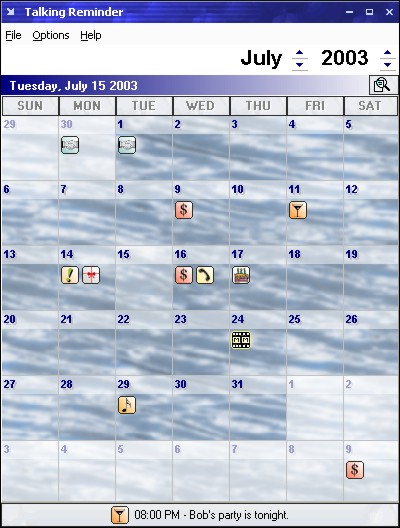Talking Reminder
This programme is presented to you by:
4619 Carrington Place
K1B4R1 Ottawa
Canada
| info [at] softwareriver [dot] com | |
| Website | www.softwareriver.com |
| Category: | Business / PIMS & Calendars |
| Version: | 2.0 |
| Release date: | 2005-12-10 |
| Size: | 2.5 |
| OS: | Win 98 / ME / 2000 / XP |
| Requirements: | IE 5 |
| Languages: | English |
| Downloads: | 1 in March / 42 in total |
Rating: 4.00/10 (2 votes cast)
| Download: | www.softwareriver.com/download/talkingreminder_20.exe |
| Infopage: | www.softwareriver.com |
Never forget another event again with this great looking reminder and calendar that even talks to you!
Talking Reminder will keep track of your important events and remind you about them using speech, sound, alert window, email, or file execution. Talking Reminder is fun and easy to use.
With this program you will not be spending time in figuring out how to use it. It takes no time to enter a new reminder and it will even offer to pre-remind you automatically before the main event.
For example - when you enter a new birthday - Talking Reminder will automatically enable the option to pre-remind you a few days prior to the actual event and tell you to remember to buy presents for upcoming birthday.
Of course - you can always change and customize this behavior as well as use it with any other type of event.
Great looking calendar with customizable background image shows you exactly what kind of events will be happening for specific days with a specific icon for different types of event.
New version includes a reminder type/category editor which allows you to completely customize the type of reminders that you use!
Simply drag and drop event icons on the calendar to move the event few days back or forth.
You can schedule events on a daily, weekly, monthly and yearly basis or as a one time occurrence.
Pre-defined event categories will automatically select the most appropriate recurrence option for you. For example - a bill payment will show a nice dollar sign icon on your calendar and pre-select a monthly recurrence option. You can change the recurrence at any time.
Automatic fail-over mechanism will make sure you get the message. You can set it up so that if you are not around to see the alert pop-up - it will send you an email if it fails the specified number of times.
Change the application skin with a simple menu selection and choose from many choices to personalize the appearance even further
Show / Hide
Here you can subscribe for the update infos for this programme. You will then receive an e-mail notice each time an update has been submitted for this programme.
In order to subscribe for the update infos, please enter your e-mail address below. You will then receive an e-mail with a link, which you need to click in order to confirm you subscription.
You can unsubscribe from the list at any time. For this purpose, you will find a link at the end of each update info e-mail.
This service is completely free of charge for you.