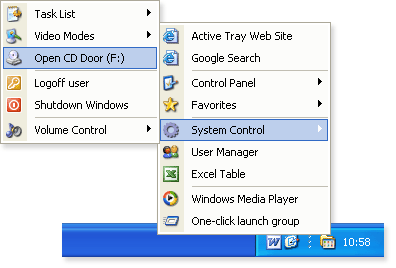Active Tray
This programme is presented to you by:
Pacific Business Centre Att: Divcom Software
V6H 4E4 Vancouver, BC V6H 4E4
Canada
| feedback [at] divcomsoft [dot] com | |
| Phone | 206-309-0821 |
| Facsimile | 206-984-3919 |
| Website | www.divcomsoft.com |
| Category: | Desktop / Other |
| Version: | 2.2.1 |
| Release date: | 2010-04-22 |
| Size: | 1.25 |
| OS: | Win 98 / 2000 / ME / XP |
| Requirements: | High Color display mode |
| Languages: | English |
| Downloads: | 1 in April / 178 in total |
Rating: 1.42/10 (12 votes cast)
| Download: | www.divcomsoft.com/download/atray.exe |
| Mirror 1: | www.divcomsoft.com/download/atray.zip |
| Infopage: | www.activetray.com |
For most PC users, the Windows System Tray is used to occasionally check the date and time, and, more rarely, to run a program or two. Yet, this relatively small area of screen real estate has always had the potential to revolutionize the Windows Desktop, making it a pivotal tool for increasing productivity and performance.
Enter 'Active Tray', the Windows System Tray 'Super-Charger'! Now the System Tray can truly become what it was always meant to be.
Active Tray lets you launch a favorite website, open a folder, or configure a hotkey for rapid access to a program. Imagine being able to create cascading popup menus containing your most important tasks! You can even add password protection and balloon tips to those popup menu shortcuts.
Each tray icon can now have individually defined settings, as can each popup menu. You can also change the overall appearance of the tray (icons, menus, separators, etc).
Active Tray is extremely intuitive; being both easy to learn and easy to use. It even comes with its own balloon tips support, and Windows XP users will appreciate the program's support for Windows XP themes.
The program has received excellent reviews from AllFiles.com, File Transit, Download Blast, and many other respected software review websites. Don't pass up this opportunity to download your free trial copy today, and see why so many others are raving about Active Tray!
Show / Hide
Here you can subscribe for the update infos for this programme. You will then receive an e-mail notice each time an update has been submitted for this programme.
In order to subscribe for the update infos, please enter your e-mail address below. You will then receive an e-mail with a link, which you need to click in order to confirm you subscription.
You can unsubscribe from the list at any time. For this purpose, you will find a link at the end of each update info e-mail.
This service is completely free of charge for you.