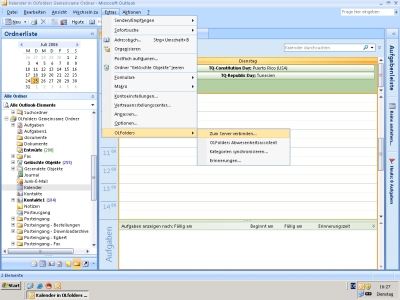OLfolders
This programme is presented to you by:
Maybachstrasse 10b
22177 Hamburg
Deutschland / Germany
| info [at] olfolders [dot] de | |
| Phone | +49(0)40-987668-56 |
| Facsimile | +49(0)40-987668-58 |
| Website | www.olfolders.de |
| Category: | Business / Office Suites & Tools |
| Version: | 3.5 |
| Release date: | 2014-06-21 |
| Size: | 15.59 |
| OS: | Win 7 / 8 / 98 / 2000 / Server / XP / Other |
| Requirements: | Standard PC oder Notebook / Microsoft Office Outlook 97 bis 2016 (Outlook 32 oder Outlook 64-Bit). |
| Languages: | German, English |
| Downloads: | 0 in April / 21 in total |
Rating: 3.50/10 (4 votes cast)
| Download: | www.olfolders.de/download.php?file=OLfolders&lang=eng&site=download.exe |
| Infopage: | www.olfolders.de/Lang/German/OLfolders/olw1.htm |
Outlook Groupware - Microsoft Office Outlook Outlook 97 to 2016 (Outlook 32 or Outlook 64-bit) network solutions without or in connection with an Exchange Server. OLfolders allows the access and sharing of all Outlook data such as contacts, calendars, tasks, emails stored on a different computer from each workstation simultaneously in a given network, a central enterprise wide access to an Outlook structure is possible. The server application OLfoldersServer is installed on at least one computer in a new or given Outlook network, allowing other clients to connect to the data remotely. Access can be restricted by user rights to certain profiles, files or folders inside a file. The server can run either on a dedicated server or on any works station or notebook; more than one server can be installed in a network. Starting from 2 up to unlimited clients can connect to data stored on the OLfoldersServer. OLfolders can co-exist perfectly in an existing MS Exchange environment, for example to create additional shared folders for a group or project and without loosing the connection to Microsofts Exchange Server. For offline access, data can be replicated using our add-on QSynchronization a synchronisation program for Notebooks. An integrated mail server handles the internal and external mail transport.
Show / Hide
Here you can subscribe for the update infos for this programme. You will then receive an e-mail notice each time an update has been submitted for this programme.
In order to subscribe for the update infos, please enter your e-mail address below. You will then receive an e-mail with a link, which you need to click in order to confirm you subscription.
You can unsubscribe from the list at any time. For this purpose, you will find a link at the end of each update info e-mail.
This service is completely free of charge for you.