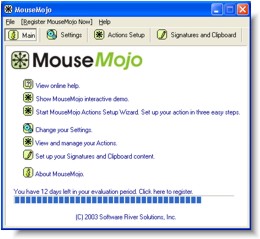MouseMojo
Dieses Programm wird Ihnen präsentiert von:
4619 Carrington Place
K1B4R1 Ottawa
Canada
| info [at] softwareriver [dot] com | |
| Website | www.softwareriver.com |
| Kategorie: | System Utilities / Sonstige |
| Version: | 1.3.0 |
| Release-Datum: | 01.05.2003 |
| Größe: | 1,7 |
| Betriebssystem: | Win 98 / ME / 2000 / XP |
| Sprachen: | Englisch |
| Downloads: | 2 im Mai / 53 insgesamt |
Bewertung: 0/10 (0 Stimmen abgegeben)
| Download: | www.softwareriver.com/download/mousemojo-130.exe |
| Infoseite: | www.softwareriver.com |
Use your mouse in a way you never imagined.
After you install MouseMojo your mouse will turn into a magic tool that you can use to accomplish many different tasks.
MouseMojo will detect the direction in which you move your mouse and sign your emails, open web pages, documents, simulate key strokes.... All you have to do is hold your right mouse button down and move your mouse.
MouseMojo will change the way you use your mouse. Different applications can have different actions. MouseMojo will automatically detect the application you are currently using and execute the appropriate action. Actions wizard makes it easy to get started and create your custom actions for applications you use.
For example - after finishing your email - simply move your mouse in one of the eight supported directions and one of your signatures will be inserted. Do the same in your browser and MouseMojo will navigate back, forward or scroll up or down.
You could have an image of your real signature and sign your documents and emails simply by moving your mouse - just like you would if it was real paper.
The uses for MouseMojo are left to your imagination. Anyone can use MouseMojo - hold the button down, move your mouse - release the button and your predefined action will be executed.
Einblenden / Ausblenden
Hier können Sie die Update-Infos für dieses Programm abonnieren. Sie erhalten dann zukünftig eine Benachrichtigung per Email, sobald ein Update zu diesem Programm eingetragen wurde.
Um die Update-Infos zu abonnieren, tragen Sie nachfolgend Ihre E-Mail-Adresse ein. Sie erhalten dann eine E-Mail mit einem Link, über den Sie das Abo bestätigen müssen.
Sie können die Update-Infos jederzeit wieder abbestellen. Hierzu finden Sie am Ende jeder E-Mail mit Update-Infos einen entsprechenden Link.
Dieser Service ist für Sie vollkommen kostenlos.
Kommentare zu MouseMojo
Einblenden / Ausblenden
Bisher gibt es keine Kommentare zu diesem Programm.
Selbst einen Kommentar schreiben