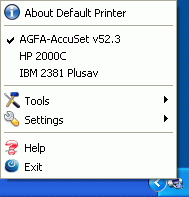Default Printer
Dieses Programm wird Ihnen präsentiert von:
Str. Burebista, nr 1
300677 Timisoara
Romania
| contact [at] adolix [dot] com | |
| Telefon | 0040722765301 |
| Telefax | 0040722765301 |
| Website | www.adolix.com |
| Kategorie: | System Utilities / Drucker |
| Version: | 2.5 |
| Release-Datum: | 20.03.2004 |
| Größe: | 972 |
| Betriebssystem: | Win 98 / 2000 / ME / XP |
| Anforderungen: | P I 166, 16 MB RAM, 2 MB HDD |
| Sprachen: | Englisch |
| Downloads: | 1 im April / 112 insgesamt |
Bewertung: 2,00/10 (3 Stimmen abgegeben)
| Download: | www.adolix.com/download/DefaultPrinterSetup.exe |
| Infoseite: | www.adolix.com/default-printer |
Default Printer is an utility which helps you to switch your active printer fast. There are many different printers - black and white laser, color ink-jet, color laser and others. Even fax is present in the system as usual printer. The idea behind this tool is very simple - after installation,
Default Printer's icon appears in your system tray and lets you choose your default printer (the printer you are about to use) with just one mouse click. Other advantages of this software are the following: an option that allows you to switch fast using floating window and the capability to setup printing preferences by right-clicking on printer icon in floating window. Beside these facilities we offer you the option of customizing your tray icon appearance ( replacing it with your favorite icon), and a set of 4 tools (add a printer, rename the default printer, remove the default printer, share the default printer), that will speed up your work.
Einblenden / Ausblenden
Hier können Sie die Update-Infos für dieses Programm abonnieren. Sie erhalten dann zukünftig eine Benachrichtigung per Email, sobald ein Update zu diesem Programm eingetragen wurde.
Um die Update-Infos zu abonnieren, tragen Sie nachfolgend Ihre E-Mail-Adresse ein. Sie erhalten dann eine E-Mail mit einem Link, über den Sie das Abo bestätigen müssen.
Sie können die Update-Infos jederzeit wieder abbestellen. Hierzu finden Sie am Ende jeder E-Mail mit Update-Infos einen entsprechenden Link.
Dieser Service ist für Sie vollkommen kostenlos.
Kommentare zu Default Printer
Einblenden / Ausblenden
Bisher gibt es keine Kommentare zu diesem Programm.
Selbst einen Kommentar schreiben