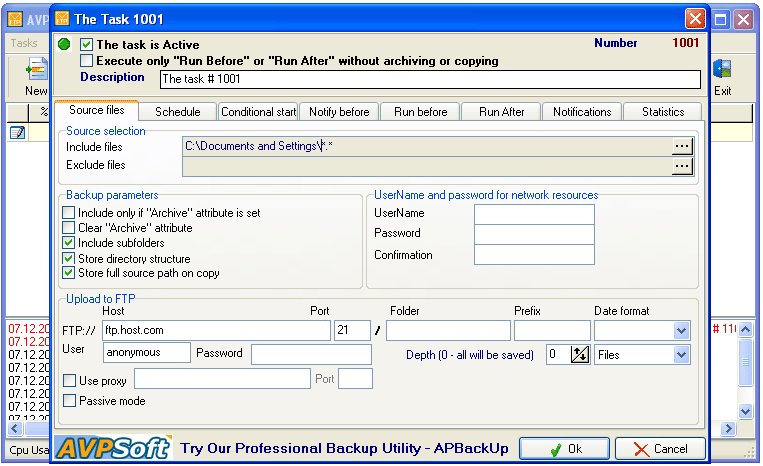Save2FTP
Dieses Programm wird Ihnen präsentiert von:
121 Str divizii 15
394055 Voronezh
| support_udr [at] avpsoft [dot] com | |
| Telefon | 302-95634 |
| Website | avpsoft.com |
| Kategorie: | System Utilities / Backup & Wiederherstellung |
| Version: | 1.6 |
| Release-Datum: | 21.09.2008 |
| Größe: | 1,29 |
| Betriebssystem: | Win 98 / 2000 / 2003 / ME / XP |
| Anforderungen: | A standard Windows PC |
| Sprachen: | Englisch |
| Downloads: | 3 im März / 158 insgesamt |
Bewertung: 1,00/10 (6 Stimmen abgegeben)
| Download: | avpsoft.com/download/save2ftp.exe |
| Mirror 1: | avpsoft.com/download/save2ftp.zip |
| Infoseite: | avpsoft.com/products/save2ftp |
Save2FTP is an easy-to-use FREEWARE utility intended for automatically
backing up your important data to remote FTP servers. It will help you to organize your backups and
schedule automatic backups. Save2FTP also features an intuitive user interface making even the
most advanced features easily accessible for beginners and professionals. It is designed to fit all
your needs.
Key features:
- Supports inclusion and exclusion of files by wildcard mask as well as by
exact file name.
- Detailed logs of all backup operations.
- Intuitive user interface for beginners and advanced options for experts.
- Has its own scheduler supporting unattended auto-backup and scheduling of
any specific time or date, day of the week or month.
- Allows you to create incremental backups so you only need to backup files
that have changed.
- Supports FTP, all types of LAN and UNC file path names (Network folders).
- Folders can be auto created for every backup. A maximum backup versions
number can be set (the oldest backup versions will be deleted).
- Can notify a user through email when backup operations have finished.
- Can store multiple folders (even from different computers) in one FTP
archive.
- External applications can be started before or after task execution.
- Source folders can be monitored, so tasks can be automatically started
after a source folder has changed.
Einblenden / Ausblenden
Hier können Sie die Update-Infos für dieses Programm abonnieren. Sie erhalten dann zukünftig eine Benachrichtigung per Email, sobald ein Update zu diesem Programm eingetragen wurde.
Um die Update-Infos zu abonnieren, tragen Sie nachfolgend Ihre E-Mail-Adresse ein. Sie erhalten dann eine E-Mail mit einem Link, über den Sie das Abo bestätigen müssen.
Sie können die Update-Infos jederzeit wieder abbestellen. Hierzu finden Sie am Ende jeder E-Mail mit Update-Infos einen entsprechenden Link.
Dieser Service ist für Sie vollkommen kostenlos.
Kommentare zu Save2FTP
Einblenden / Ausblenden
Bisher gibt es keine Kommentare zu diesem Programm.
Selbst einen Kommentar schreiben