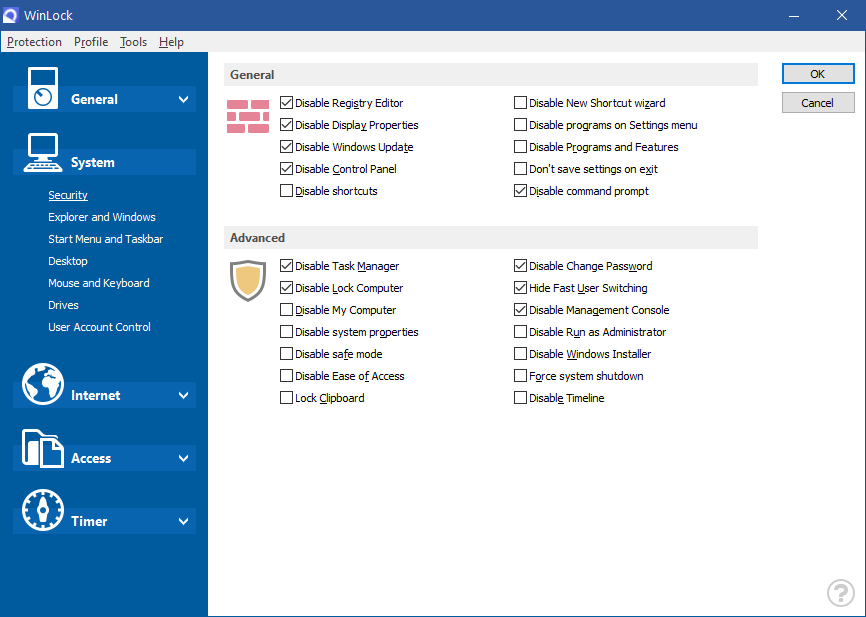WinLock
Dieses Programm wird Ihnen präsentiert von:
Maple Ave
94087 Sunnyvale
United States
| submit [at] crystaloffice [dot] com | |
| Telefon | 000 |
| Telefax | 000 |
| Website | www.crystaloffice.com |
| Kategorie: | Sicherheit & Datenschutz / Zugangskontrolle |
| Version: | 9.1.7 |
| Release-Datum: | 18.03.2023 |
| Größe: | 11,2 |
| Betriebssystem: | Win 7 / 8 / 10 / 11 / 2000 / 2003 / Server / XP |
| Anforderungen: | n/a |
| Sprachen: | |
| Downloads: | 1 im April / 179 insgesamt |
Bewertung: 0/10 (0 Stimmen abgegeben)
| Download: | www.crystaloffice.com/winlock.exe |
| Mirror 1: | www.crystaloffice.com/winlock.exe |
| Mirror 2: | www.crystaloffice.com/winlock.exe |
| Infoseite: | www.crystaloffice.com/winlock |
WinLock is a comprehensive security software for personal or publicly accessible computers running all versions of Windows from 2000 to Windows 10. It is a program that ensures that only authorized people can access sensitive information on your computer.
This security tool allows you to restrict your users from accessing important system resources like Control Panel, desktop, and system registry, disable Windows hotkeys (such as Alt-Ctrl-Del, Alt-Tab, Ctrl-Esc, etc.), block mouse, hide the Start button and taskbar.
With WinLock you can control how long others can use your computer. It runs from the system tray and requires a password to gain access to the available settings.
It loads automatically with Windows and allows you to add an optional startup message, provide audio notification, and set the time limit. Once that limit is reached, Windows is summarily shut down. You can toggle the timer on and off from the tray.
Parental control system lets you activate filters that allow access to websites that are useful for learning and reference only. That's why responsible parents install WinLock on every computer that their children use.
It also lets you deny access to selected files, applications, and Explorer windows (Recycle Bin, My Computer, etc.), usb and hard drives, filter Internet content and prohibit access to questionable websites. When enabled, there is no way around it without the proper password.
Whether you're worried about coworkers going on the network and gaining unauthorized access to your private files, or your kids messing up your work files, WinLock is a software-only solution to your security needs.
Einblenden / Ausblenden
Hier können Sie die Update-Infos für dieses Programm abonnieren. Sie erhalten dann zukünftig eine Benachrichtigung per Email, sobald ein Update zu diesem Programm eingetragen wurde.
Um die Update-Infos zu abonnieren, tragen Sie nachfolgend Ihre E-Mail-Adresse ein. Sie erhalten dann eine E-Mail mit einem Link, über den Sie das Abo bestätigen müssen.
Sie können die Update-Infos jederzeit wieder abbestellen. Hierzu finden Sie am Ende jeder E-Mail mit Update-Infos einen entsprechenden Link.
Dieser Service ist für Sie vollkommen kostenlos.
Kommentare zu WinLock
Einblenden / Ausblenden
Bisher gibt es keine Kommentare zu diesem Programm.
Selbst einen Kommentar schreiben