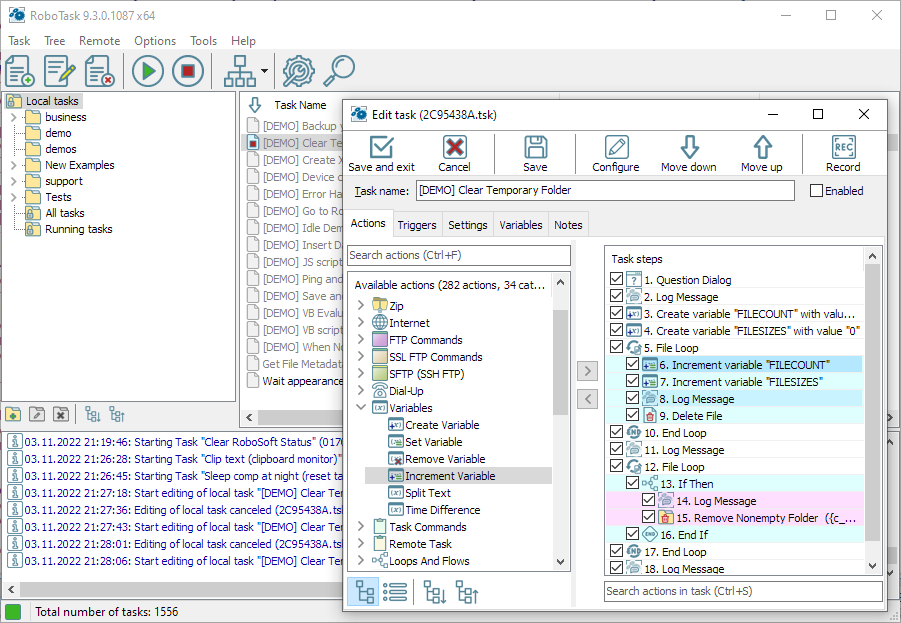RoboTask
Dieses Programm wird Ihnen präsentiert von:
PO BOX 968598
02068 Kiev
Ukraine
| info [at] neowise [dot] com | |
| Telefon | 380 445451549 |
| Telefax | 380 445451549 |
| Website | www.neowise.com |
| Kategorie: | System Utilities / Automation-Tools |
| Version: | 10.3 |
| Release-Datum: | 06.02.2025 |
| Größe: | 172,42 |
| Betriebssystem: | Win 7 / 8 / 10 / 2000 / 2003 / Server / XP |
| Anforderungen: | Intel Atom 1200 MHz, 2GB RAM, 500mb on hard drive |
| Sprachen: | Englisch |
| Downloads: | 1 im April / 414 insgesamt |
Bewertung: 2,00/10 (8 Stimmen abgegeben)
| Download: | robotask.com/downloads/RoboTaskSetup64.exe |
| Mirror 1: | robotask.com/downloads/RoboTaskSetup64.zip |
| Mirror 2: | robotask.com/downloads/RoboTaskSetup.exe |
| Infoseite: | www.robotask.com |
RoboTask allows you to automate any combination of tasks on your computer, ranging from simply launching web pages, to checking email, moving or backing up files to uploading or downloading, sending email and much more. The program allows you to easily create simple tasks, as well as highly complex automations, involving conditional IF/ELSE statements, loops, custom variables and other advanced options. It can accommodate just about any type of simple or complex automation, without the need to create batch files or write complicated scripts, as it uses a visual interface that allows you to simply select and combine actions to fit your needs. The extensive support for conditional actions allows you not only to create automated tasks, but to execute them automatically if certain conditions apply (e.g. if a file is moved, if your Internet connection cuts off, etc.). RoboTask can run as an NT Service, allowing you to have automated tasks take place, even if you are not logged on. Anyone can use RoboTask! Despite RoboTask's power and flexibility, it is very easy to use. No need to be a programmer - use RoboTask to build your own automated solutions quickly and easily. Just a few minutes with RoboTask will give you plenty of ideas on how you can increase your productivity. And, of course, everyone wants to avoid losing important data. Let RoboTask take care of it. Here are just some of the many things RoboTask can do for you: Run applications and open documents; Manage automatic backups; Alert you of any changes in your folders; Shut down Windows and power off your computer; Process files and folders (copy, move, rename, delete, etc.); Work with FTP and Web servers (download, upload, etc.); Send letters and files by e-mail; Act as an alarm clock and much more!
To tell you the truth, that was just a tiny list of the things RoboTask can do! You can probably think of many other boring things you have to do on your computer. Why not let RoboTask do all of them for you?
Einblenden / Ausblenden
Hier können Sie die Update-Infos für dieses Programm abonnieren. Sie erhalten dann zukünftig eine Benachrichtigung per Email, sobald ein Update zu diesem Programm eingetragen wurde.
Um die Update-Infos zu abonnieren, tragen Sie nachfolgend Ihre E-Mail-Adresse ein. Sie erhalten dann eine E-Mail mit einem Link, über den Sie das Abo bestätigen müssen.
Sie können die Update-Infos jederzeit wieder abbestellen. Hierzu finden Sie am Ende jeder E-Mail mit Update-Infos einen entsprechenden Link.
Dieser Service ist für Sie vollkommen kostenlos.
Kommentare zu RoboTask
Einblenden / Ausblenden
Bisher gibt es keine Kommentare zu diesem Programm.
Selbst einen Kommentar schreiben