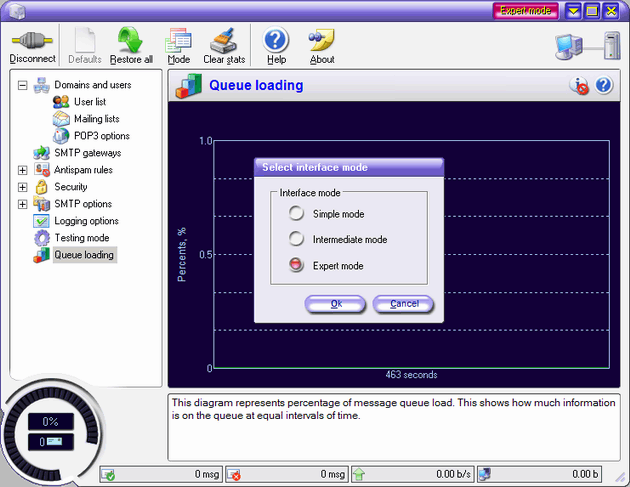Enterprise Mail Server
Dieses Programm wird Ihnen präsentiert von:
emailarms.com
62221 emailarms.com
United States
| emailarms [at] bigfoot [dot] com | |
| Telefon | +1-309-294-0320 |
| Telefax | +1-309-294-0320 |
| Website | www.emailarms.com |
| Kategorie: | Servers / Mail-Server |
| Version: | 5.26 |
| Release-Datum: | 07.09.2012 |
| Größe: | 13,88 |
| Betriebssystem: | Win 7 / 98 / 2000 / 2003 / ME / XP |
| Anforderungen: | n/a |
| Sprachen: | Englisch |
| Downloads: | 0 im April / 233 insgesamt |
Bewertung: 3,30/10 (10 Stimmen abgegeben)
Enterprise Mail Server is a high-performance SMTP POP3 server program designed for large enterprises and Internet Service Providers where having an ultra fast and reliable mail server is vital. It can be used along with virtually any mailer or email program; it is simple, light-weight, powerful and absolutely bullet-proof. It has a lot of security features and options that allow you to protect the server from DDoS attacks as well as safely block SPAM and spammers. Another great feature is that Enterprise Mail Server can be installed on several computers while the common message queue and user mailboxes can be kept on separate dedicated PCs. This will definitely facilitate email messaging in your organization. The user interface of the program is flexible and can be installed separately from the SMTP and POP3 services. This will give you an ability to manage all your servers from a single PC where only the user interface of Enterprise Mail Server is installed. The SMTP and POP3 services work as NT services therefore they will keep working in the logoff mode. For software debugging and testing purposes, the program has a testing mode you can use to check if your email clients work correctly. After you enable the testing mode, the server will accept your email messages, store them in the queue but will not deliver them to the actual recipients. As a personal solution, it is ideal for laptop PC users who travel a lot and have to use different Internet Service Providers (ISP) on the run. Using Enterprise Mail Server, you will never encounter a sending problem wherever you connect your PC to a network or phone socket. If the program can not deliver your email message directly, it will try to deliver it through SMTP gateway servers. You can maintain an unlimited number of SMTP gateway servers to achieve the best delivery rate. Just add all your SMTP servers you use in different places to the list of gateway servers and the program will always use a correct SMTP server.
Einblenden / Ausblenden
Hier können Sie die Update-Infos für dieses Programm abonnieren. Sie erhalten dann zukünftig eine Benachrichtigung per Email, sobald ein Update zu diesem Programm eingetragen wurde.
Um die Update-Infos zu abonnieren, tragen Sie nachfolgend Ihre E-Mail-Adresse ein. Sie erhalten dann eine E-Mail mit einem Link, über den Sie das Abo bestätigen müssen.
Sie können die Update-Infos jederzeit wieder abbestellen. Hierzu finden Sie am Ende jeder E-Mail mit Update-Infos einen entsprechenden Link.
Dieser Service ist für Sie vollkommen kostenlos.
Kommentare zu Enterprise Mail Server
Einblenden / Ausblenden
Bisher gibt es keine Kommentare zu diesem Programm.
Selbst einen Kommentar schreiben