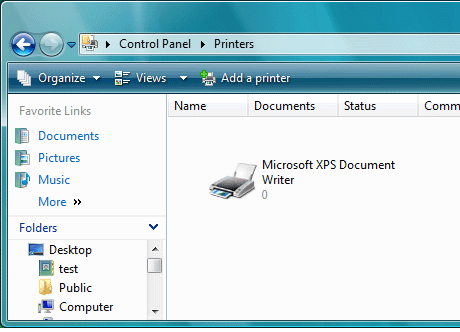XPS Removal Tool
Dieses Programm wird Ihnen präsentiert von:
Svante Arrhenius vag 67
11593 Frescati
Sweden
| sales [at] rogosoft [dot] com | |
| Telefon | +46 0 8-792-074-00 |
| Telefax | +46 0 8-796-313-00 |
| Website | www.rogosoft.com |
| Support | www.rogosoft.com |
| Kategorie: | System Utilities / Systemwartung |
| Version: | 3.05 |
| Release-Datum: | 15.03.2013 |
| Größe: | 387 |
| Betriebssystem: | Win 7 / 8 / 2003 / Server / XP |
| Anforderungen: | Microsoft Windows 8, 7, Vista, XP, 2003, 2008, 2012 |
| Sprachen: | Deutsch, Englisch |
| Downloads: | 0 im Januar / 13 insgesamt |
Bewertung: 1,75/10 (8 Stimmen abgegeben)
| Download: | www.rogosoft.com/XPSRemovalTool.zip |
| Mirror 1: | rogosoft.com/XPSRemovalTool.zip |
| Infoseite: | www.rogosoft.com/xps.html |
Windows 7 introduces the XPS Document format and uses it as a document format, a Windows spool file format, and a page description language (PDL) for printers. The Microsoft XPS Document Writer (MXDW) printer is already in place.
If you don't feel like to use this printer to create XPS document, you can uninstall it completely with the help of this XPS Removal Tool.
XPS Removal Tool allows you to remove the Microsoft XPS Document Writer (MXDW) print queue and driver package from a Windows 8/7/Vista/2008/2012 installation. XPS Removal Tool can uninstall XPS Essentials Pack from Windows XP and Windows Server 2003. Easy to use! Freeware!
Features:
Remove Microsoft XPS Document Writer printer from printer folder
Remove Microsoft XPS Document Writer print driver (both 32-bit and 64-bit)
Remove XPS Services Library
Clean up XPS driver package files
Remove MXDW print queue
Support Windows 7 and Windows Server 2008 R2 x86 and x64
Support Windows 8 and Windows Server 2012 64-bit and 32-bit
Uninstall XPS Essential Pack from Windows XP, Windows Server 2003
Einblenden / Ausblenden
Hier können Sie die Update-Infos für dieses Programm abonnieren. Sie erhalten dann zukünftig eine Benachrichtigung per Email, sobald ein Update zu diesem Programm eingetragen wurde.
Um die Update-Infos zu abonnieren, tragen Sie nachfolgend Ihre E-Mail-Adresse ein. Sie erhalten dann eine E-Mail mit einem Link, über den Sie das Abo bestätigen müssen.
Sie können die Update-Infos jederzeit wieder abbestellen. Hierzu finden Sie am Ende jeder E-Mail mit Update-Infos einen entsprechenden Link.
Dieser Service ist für Sie vollkommen kostenlos.
Kommentare zu XPS Removal Tool
Einblenden / Ausblenden
Bisher gibt es keine Kommentare zu diesem Programm.
Selbst einen Kommentar schreiben