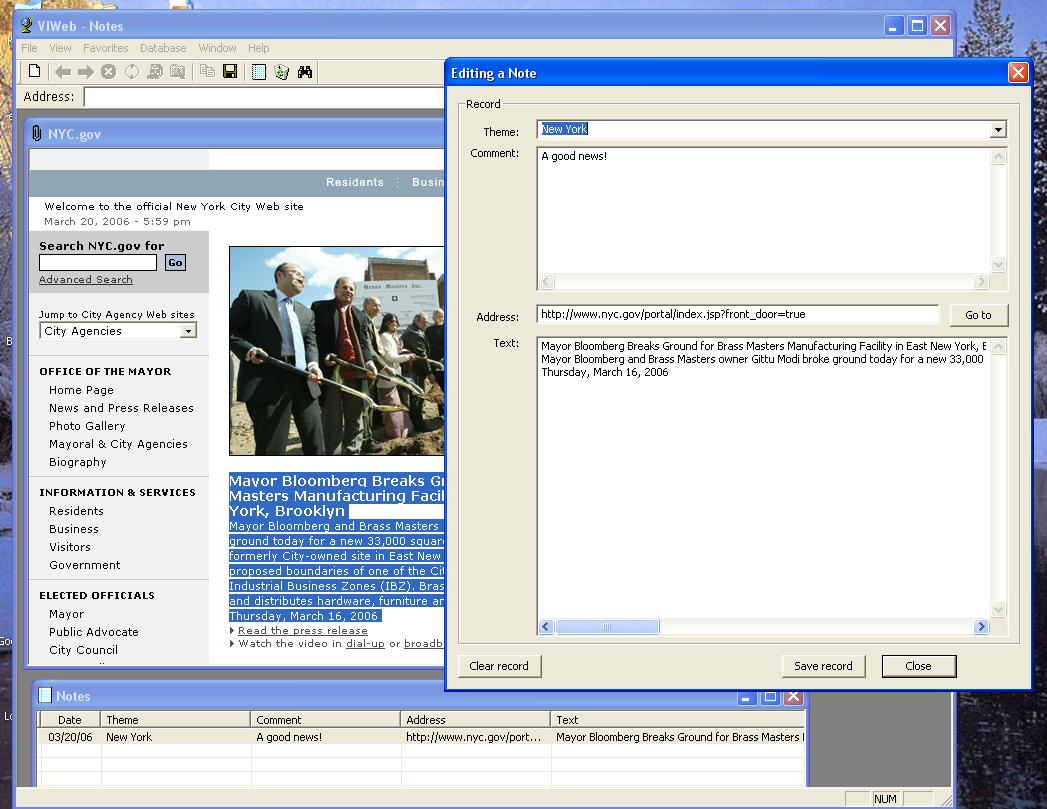VIWeb
Dieses Programm wird Ihnen präsentiert von:
B. Hmelnizkogo
236039 Kaliningrad
| rominten [at] list [dot] ru | |
| Website | www.rominten.com |
| Kategorie: | Netzwerk & Internet / Browser |
| Version: | 2 |
| Release-Datum: | 12.09.2011 |
| Größe: | 4,56 |
| Betriebssystem: | Win 98 / 2000 / 2003 / ME / XP |
| Sprachen: | Englisch |
| Downloads: | 0 im Januar / 96 insgesamt |
Bewertung: 1,92/10 (13 Stimmen abgegeben)
| Download: | www.rominten.com/VIWeb/Setup_VIWeb.zip |
| Infoseite: | www.rominten.com/VIWeb |
- you can open and hold a lot of Internet Sites together;
- you can select a texts from any Internet Pages and save it to a realy MS Access Database as your Notes;
- every Note has a Date, Theme, Internet-address, Comment and Text fields;
- you can find all Notes in the Database by a part of phrase.
- you can add a "Theme" for every Note and than group the Notes by that Theme;
- you can see your Notes as a Table and sort them by Date, Theme, Internet-address, Comment or Text;
- no limits for a size of selected texts and a size of your Comments;
- no limits for amount of your Notes (million and more)
- simply and friendly user interface;
How to use it:
- Use a Favorite Menu or Address Line for open an Internet Site in a current Window.
- Press a "New" button (or Menu File/New) to open a new Window.
- Use Menu Window/Tile to place all opened Windows tiled.
Notes and Database:
- Select a text on a Webpage and copy it to Clippboard (Menu Edit/Copy).
- Press "Save copied Text to a Database" button.
- In an "Adding a new Note" Dialog enter a new Theme or choose the earlier entered theme for that Text.
- Enter a Comment for that Text if you need.
- Press "Save Record" button.
- The new Record with a Fields "Date", "Theme", "Comment" and "Text" will be added to a Database.
Einblenden / Ausblenden
Hier können Sie die Update-Infos für dieses Programm abonnieren. Sie erhalten dann zukünftig eine Benachrichtigung per Email, sobald ein Update zu diesem Programm eingetragen wurde.
Um die Update-Infos zu abonnieren, tragen Sie nachfolgend Ihre E-Mail-Adresse ein. Sie erhalten dann eine E-Mail mit einem Link, über den Sie das Abo bestätigen müssen.
Sie können die Update-Infos jederzeit wieder abbestellen. Hierzu finden Sie am Ende jeder E-Mail mit Update-Infos einen entsprechenden Link.
Dieser Service ist für Sie vollkommen kostenlos.
Kommentare zu VIWeb
Einblenden / Ausblenden
Bisher gibt es keine Kommentare zu diesem Programm.
Selbst einen Kommentar schreiben