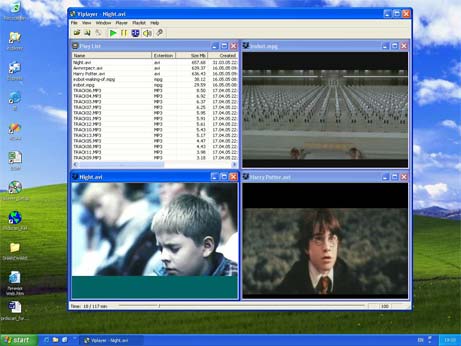VIPlayer
Dieses Programm wird Ihnen präsentiert von:
B. Hmelnizkogo
236039 Kaliningrad
| rominten [at] list [dot] ru | |
| Website | www.rominten.com |
| Kategorie: | Audio & Multimedia / Video Tools |
| Version: | 1 |
| Release-Datum: | 28.06.2005 |
| Größe: | 4,56 |
| Betriebssystem: | Win 98 / 2000 / 2003 / ME / XP |
| Sprachen: | Englisch |
| Downloads: | 0 im April / 93 insgesamt |
Bewertung: 1,67/10 (3 Stimmen abgegeben)
| Download: | www.rominten.com/VIPlayer_Setup.zip |
| Infoseite: | www.rominten.com/VIPlayer.html |
Media player with possibility to play many media files together and MS Access Database support.
Why use it:
- Normal and simply Windows User interface.
- Simply open a media file as you do it in Word or Excel and show it.
- You can open more than one media-files (video, audio and pictures) together.
- When you open a file, all files with those extention will be automaticaly imported in an Access-database file (mdb).
- No limits for a database of media files, you can hold a million and more media files in a Table.
- You can sorting media files by name, size, directory, date of creation, extention.
- You can play a list of media files (video, audio or mixed) sequently.
- You can play vob, avi, bmp, jpg, mid, mp3, mpg, wav, wmg, wmv media files.
Usefull Keyboard buttons:
ESC - to return back from Full-screen mode.
arrows Up or Down - Sound volume up or down
Home or End - Sound Volume to Full or Zero
m - Sound mute on / off
Shift, Ctrl - to select more then one files in the Playlist.
Ctrl + A - to select all files in the Playlist.
Enter - to play a selected file in the Playlist.
Delete - to delete selected files from the Playlist.
Numpad "Plus"- to increase a Time-delay between a pictures.
Numpad "Minus"- to decrease a Time-delay between a pictures.
Hints:
- Drag the progress bar below for positioning a media file.
- Klick a column headers in a Playlist for sorting it.
- Open more then one Playlist and sorting each of them.
- When you open a media file, all files with that extention will be imported from directory in a Playlist.
- Select a lot of media files in a Playlist and play all of them sequently (Menu: Playlist / Play selected files)
Einblenden / Ausblenden
Hier können Sie die Update-Infos für dieses Programm abonnieren. Sie erhalten dann zukünftig eine Benachrichtigung per Email, sobald ein Update zu diesem Programm eingetragen wurde.
Um die Update-Infos zu abonnieren, tragen Sie nachfolgend Ihre E-Mail-Adresse ein. Sie erhalten dann eine E-Mail mit einem Link, über den Sie das Abo bestätigen müssen.
Sie können die Update-Infos jederzeit wieder abbestellen. Hierzu finden Sie am Ende jeder E-Mail mit Update-Infos einen entsprechenden Link.
Dieser Service ist für Sie vollkommen kostenlos.
Kommentare zu VIPlayer
Einblenden / Ausblenden
Bisher gibt es keine Kommentare zu diesem Programm.
Selbst einen Kommentar schreiben