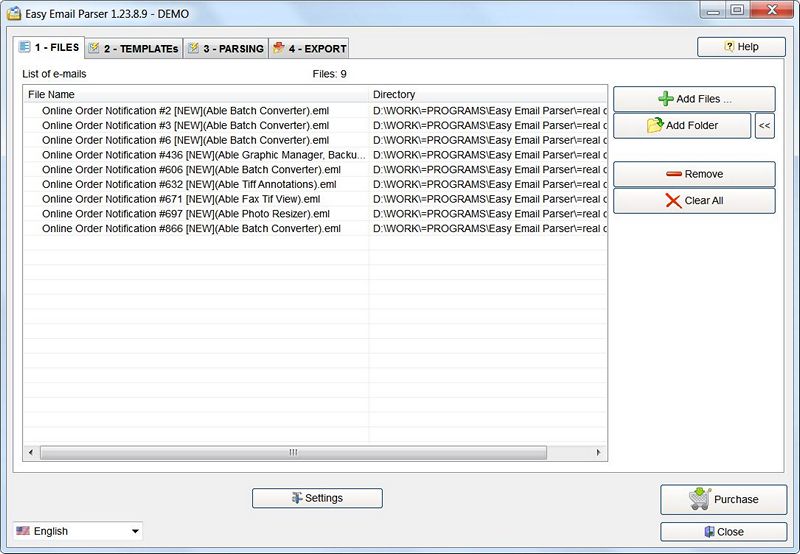Easy Email Parser
Dieses Programm wird Ihnen präsentiert von:
Pacific BusinessCentre c/oGraphicRegion
V6H 4E4 Vancouver
Canada
| support [at] graphicregion [dot] com | |
| Telefon | 206-984-3919 |
| Telefax | 206-984-3919 |
| Website | www.graphicregion.com |
| Kategorie: | Büro / Datenbanken & Tools |
| Version: | 1.24.10.16 |
| Release-Datum: | 16.10.2024 |
| Größe: | 5,05 |
| Betriebssystem: | Win 7 / 8 / 10 / 2000 / 2003 / Server / XP |
| Anforderungen: | Pentium-600, 512 MB RAM |
| Sprachen: | Deutsch, Englisch |
| Downloads: | 1 im April / 18 insgesamt |
Bewertung: 3,00/10 (2 Stimmen abgegeben)
| Download: | www.graphicregion.com/easyemailparser_setup.exe |
| Infoseite: | www.graphicregion.com/easyemailparser.htm |
An easy way to automatically extract data from your emails.
Our email parser automatically extract important data from recurring emails based on your own custom parsing rules (templates).
You can send this data to spreadsheets, databases, and more.
Easy Email Parser is a tool to automatically capture text from your emails and send it to spreadsheets, databases, text files etc.
Easy Email Parser allows you to convert an unstructured email into easy-to-handle structured data.
It's an easy-to-use template-based parser.
What are typical use-cases for Easy Email Parser?
Easy Email Parser can be used to pull data fields from any kind of machine-generated email such as:
-Purchase orders
-Emails sent by lead providers
-Contact form emails
-and many other types.
This can be helpful in a number of ways, such as:
1. To extract data from emails automatically, without having to manually copy and paste it yourself.
2. Automatically extracting data can help improve accuracy by avoiding manual entry mistakes.
3. Email parsing can help in building a database of customer information from emails (such as names, addresses, phone numbers, etc.)
4. Email parsing can also be used to automatically generate reports based on data extracted from emails.
It's Template-Based Parser
Template-based parsers use a template to identify the data you want to extract. The template is created based on a sample of the text you want to parse.
Template-based parsers are much easier to use.
Einblenden / Ausblenden
Hier können Sie die Update-Infos für dieses Programm abonnieren. Sie erhalten dann zukünftig eine Benachrichtigung per Email, sobald ein Update zu diesem Programm eingetragen wurde.
Um die Update-Infos zu abonnieren, tragen Sie nachfolgend Ihre E-Mail-Adresse ein. Sie erhalten dann eine E-Mail mit einem Link, über den Sie das Abo bestätigen müssen.
Sie können die Update-Infos jederzeit wieder abbestellen. Hierzu finden Sie am Ende jeder E-Mail mit Update-Infos einen entsprechenden Link.
Dieser Service ist für Sie vollkommen kostenlos.
Kommentare zu Easy Email Parser
Einblenden / Ausblenden
Bisher gibt es keine Kommentare zu diesem Programm.
Selbst einen Kommentar schreiben