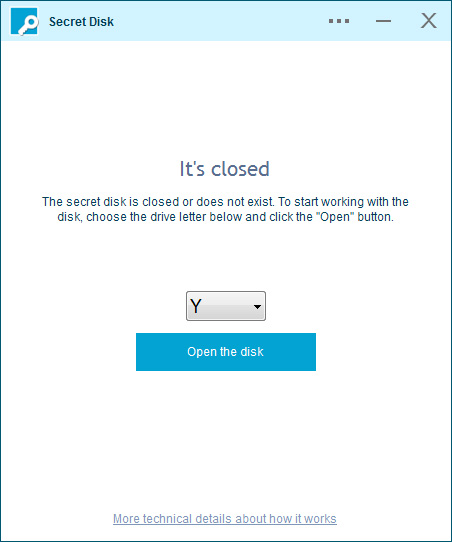Secret Disk
Dieses Programm wird Ihnen präsentiert von:
Halomny Residence 6
46619 Sharm el Sheikh
Egypt
| pad [at] privacyroot [dot] com | |
| Telefon | (920)229 4848 |
| Telefax | (920)229 4848 |
| Website | www.privacyroot.com |
| Kategorie: | Sicherheit & Datenschutz / Sonstige |
| Version: | 307 |
| Release-Datum: | 09.03.2025 |
| Größe: | 417,36 |
| Betriebssystem: | Win 7 / 10 / 11 |
| Anforderungen: | .Net Framework 4.5 |
| Sprachen: | Deutsch, Englisch |
| Downloads: | 0 im April / 30 insgesamt |
Bewertung: 1,00/10 (1 Stimme abgegeben)
| Download: | privacyroot.com/software/setup-module/bin/sede.exe |
| Infoseite: | privacyroot.com/software/website/freeware-en-about-sede.html |
Our application creates a special disk on your computer which can be completely hidden. You don't have to re-format your existing disks or make any changes to your current configuration. A secret disk will appear and disappear with one click. A secret disk is a special kind of disk and access to it can be protected with a password. It's a very good place to store your sensitive files and folders - a disk that appears and disappears in a second, plus, it is protected with a password. However, in some cases you don't need this extra protection, and you can disable this function and use the disk without a password. If you accidentally turn off your computer or in case of a power failure the secret disk will be locked automatically. All files will be in safe until you open the disk again. While open, you can use the secret disk like any other normal disk. You can copy, move, and delete files. All other apps that you may have installed will support our secret disk as a normal disk. ...
Einblenden / Ausblenden
Hier können Sie die Update-Infos für dieses Programm abonnieren. Sie erhalten dann zukünftig eine Benachrichtigung per Email, sobald ein Update zu diesem Programm eingetragen wurde.
Um die Update-Infos zu abonnieren, tragen Sie nachfolgend Ihre E-Mail-Adresse ein. Sie erhalten dann eine E-Mail mit einem Link, über den Sie das Abo bestätigen müssen.
Sie können die Update-Infos jederzeit wieder abbestellen. Hierzu finden Sie am Ende jeder E-Mail mit Update-Infos einen entsprechenden Link.
Dieser Service ist für Sie vollkommen kostenlos.
Kommentare zu Secret Disk
Einblenden / Ausblenden
Bisher gibt es keine Kommentare zu diesem Programm.
Selbst einen Kommentar schreiben