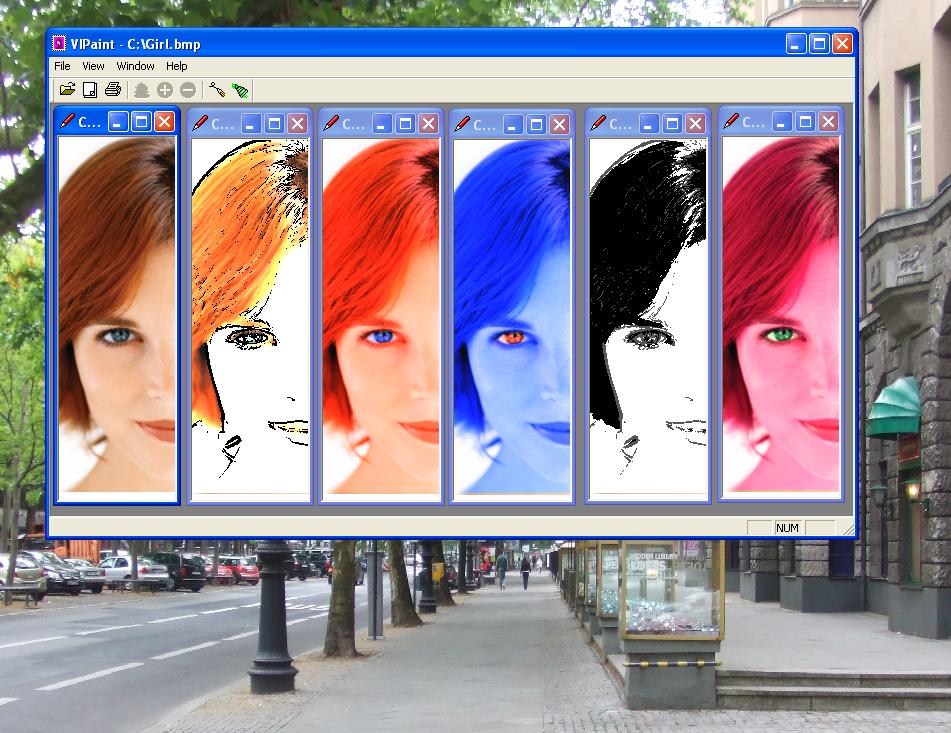VIPaint
Dieses Programm wird Ihnen präsentiert von:
B. Hmelnizkogo
236039 Kaliningrad
| rominten [at] list [dot] ru | |
| Website | www.rominten.com |
| Kategorie: | Grafik / Editoren |
| Version: | 1.2 |
| Release-Datum: | 25.01.2011 |
| Größe: | 4,56 |
| Betriebssystem: | Win 98 / 2000 / 2003 / ME / XP |
| Anforderungen: | None |
| Sprachen: | Englisch |
| Downloads: | 4 im März / 77 insgesamt |
Bewertung: 1,33/10 (6 Stimmen abgegeben)
| Download: | www.rominten.com/VIPaint/Setup_VIPaint.zip |
| Infoseite: | www.rominten.com/VIPaint |
Drawings maker for your photos and pictures
- you can make a drowings from your photos and pictures
- the photo file formats can be: jpg, bmp, gif, tif, png, wmf, emf, cur, ico
- you can show all photo files from selected directory as a mosaic
How to use the program:
- simply open one of the picture files (menu File / Open)
- all picture files from this directory will be shown as a mosaic
- use mouse double click or key Enter to show a picture in a separate window
- use a button "Show Paint Dialog" or menu "View / Paint" to show a Paint Dialog
- apply a desired drowing art (pen, pencil, water color etc)
- print a drawing or save it as a bmp, jpg, tif, gif, png file. Please write a file name with one of those extentions while saving.
Keyboard keys:
'+' - makes the size of pictures more
'-' - makes the size of pictures less
'R' - refreshes the pictures placing in the window
'Enter' - shows the selected picture in a separate window
'Delete' - delete the selected pictures from the list (it will not remove a real files from your HDD!)
Hints:
- you can open more than one mosaic at ones
- you can open more than one pictures in a separate windows at ones
- you can print a desired photos or mosaics
- change the size of photo's window to adjust a photo's size in a print preview
- you can save an opened photo as a bmp, jpg, tif, gif, png file
Einblenden / Ausblenden
Hier können Sie die Update-Infos für dieses Programm abonnieren. Sie erhalten dann zukünftig eine Benachrichtigung per Email, sobald ein Update zu diesem Programm eingetragen wurde.
Um die Update-Infos zu abonnieren, tragen Sie nachfolgend Ihre E-Mail-Adresse ein. Sie erhalten dann eine E-Mail mit einem Link, über den Sie das Abo bestätigen müssen.
Sie können die Update-Infos jederzeit wieder abbestellen. Hierzu finden Sie am Ende jeder E-Mail mit Update-Infos einen entsprechenden Link.
Dieser Service ist für Sie vollkommen kostenlos.
Kommentare zu VIPaint
Einblenden / Ausblenden
Bisher gibt es keine Kommentare zu diesem Programm.
Selbst einen Kommentar schreiben