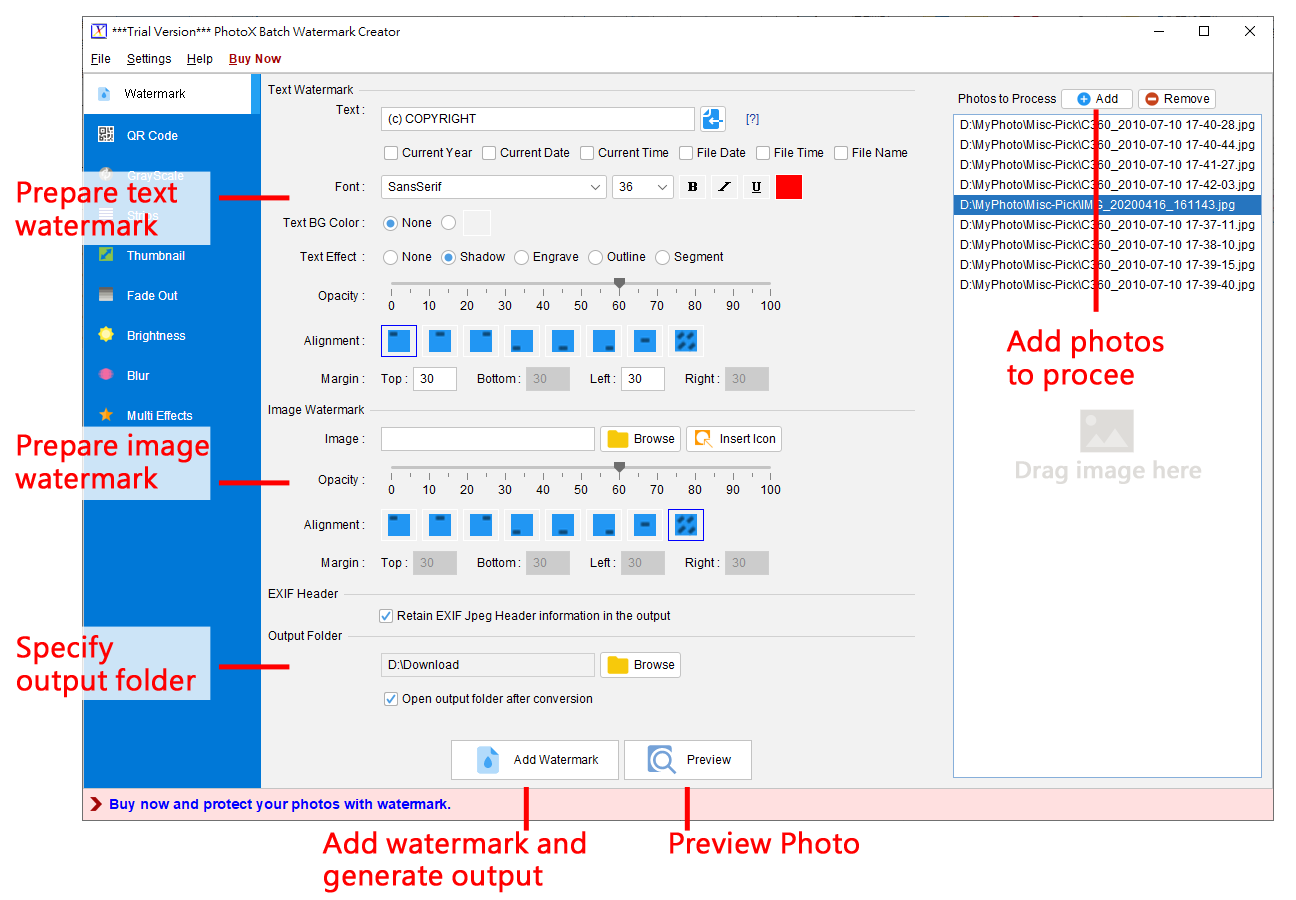PhotoX Batch Watermark Creator
This programme is presented to you by:
Unit 2202, Causeway Bay Plaza 1
00000 Causeway Bay
Hong Kong
| support [at] evinco-software [dot] com | |
| Phone | (852) 31070832 |
| Facsimile | (852) 31070832 |
| Website | www.evinco-software.com |
| Category: | Graphic Apps / Editors |
| Version: | 3.5.0 |
| Release date: | 2016-11-21 |
| Size: | 30.13 |
| OS: | Win XP / Vista |
| Requirements: | No special requirements |
| Languages: | German, English |
| Downloads: | 0 in October / 495 in total |
Rating: 1.50/10 (6 votes cast)
PhotoX software provides a quickest and easiest way to watermark your photo. Avoid unauthorized use of your product photos, stamp your product photos with watermark. You can add text or image watermark. For Text Watermark, you can set different font face, font size, bold, italic or underline with different color. For Image Watermark, you can pick from different formats of image, include gif, jpg, png and others. The watermark can be set into different position of the photo. It can also be aligned diagonally on the photo. You can also adjust the opacity of the watermark to ensure the readability of photo. Besides watermarking, you can make use of other tools to protect your photos. They are Grayscale, Add Strip, Thumbnail and Fade Out effect. With these tools, you can: convert your photos into grayscale; add strips on top of photos; generate thumbnail of photos and apply fade out effect on the photos.
Show / Hide
Here you can subscribe for the update infos for this programme. You will then receive an e-mail notice each time an update has been submitted for this programme.
In order to subscribe for the update infos, please enter your e-mail address below. You will then receive an e-mail with a link, which you need to click in order to confirm you subscription.
You can unsubscribe from the list at any time. For this purpose, you will find a link at the end of each update info e-mail.
This service is completely free of charge for you.